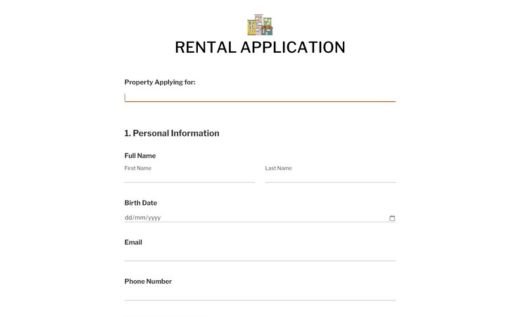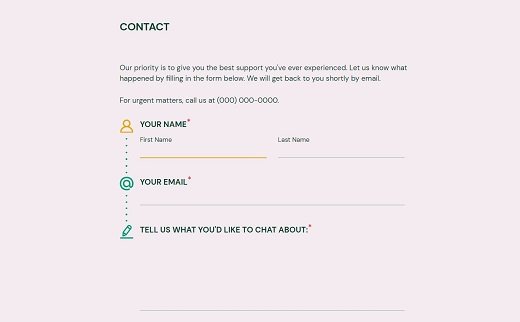Apartment Rental Application Form Template
Tired of unreliable tenants turning your rental dreams into nightmares? Find your perfect tenant faster with AidaForm’s powerful application form for apartment rental!
Here’s how it helps you rent out your place smarter:
- Fast Track to Reliable Renters
Our pre-built rental application gathers all the crucial information upfront — financials, employment, background checks — so you can identify reliable renters fast.
- Make It Your Own Form Effortlessly
Customize the form with a few clicks! Add specific questions and gather electronic signatures with ease — no coding knowledge required.
- Goodbye, Paper Chase
Streamline your process with online applications! Candidates fill out the standard form electronically, saving you time and hassle.
Land your dream tenant without the drama. Try AidaForm’s free sample tenant application form today!
Online Apartment Application Form — FAQ
What is an apartment rental application form?
Traditionally used by landlords, property managers and anyone renting out a space, the online apartment rental application is your first line of defense. It gathers important details about potential tenants — their identity, financial health, work history and even past behavior. With this information, you can make smart choices and secure respectful, reliable renters.
What is included on an apartment application?
Here’s what the form usually includes:
- Full name
- Residential address (current)
- Contact numbers: mobile, home, or work (optional)
- Date of birth (DOB)
- Driver’s license number
- Social Security Number (SSN)
The application form also captures the submission date and time, making it easy to manage multiple applications and prioritize viewings. Each applicant should fill out a separate form to ensure all information is clear and specific.
Can I edit AidaForm’s template?
Definitely! Our basic apartment rental application is your springboard to a perfect fit. Add the sample form into your AidaForm account and personalize it to match your needs. You can change the wording and fields and show off your brand with your logo and colors. Our user-friendly form builder makes it easy to create the best application form for your rentals.
Are online apartment rental applications legal?
AidaForm provides the tools and security you need to create a perfect apartment application online! We prioritize data security and provide industry-leading safeguards to protect your information.
Please confirm that the content and wording of your form align with the laws and regulations specific to your region. If you’re unsure about any legal aspects of your form, consult a lawyer for guidance.
Can I create a free apartment rental application in AidaForm?
Of course! AidaForm’s free plan lets you create a basic application form with all the questions you need to effectively screen potential renters. Plus, it’s completely free to use — as long as you don’t anticipate a high volume of applications (under 100 responses per month). This makes it ideal for landlords with single units or those managing a smaller portfolio.
If you expect a high volume of online applications or require advanced features like electronic signatures, our paid Expert and Ultimate plans offer a perfect solution. These plans significantly increase your monthly response limit, allowing you to manage a larger applicant pool. They also unlock valuable features like:
- Customized thank you page. Personalize the message applicants see after submitting their application.
- Automatic follow-up emails. Send completed forms to applicants automatically, streamlining your workflow.
AidaForm grows with you! Start with the free plan and upgrade seamlessly as your rental needs evolve.
Can I export a generic template from AidaForm as a PDF and print it?
Yes! You can easily print completed applications and save them as PDFs. Log in to your AidaForm account and navigate to the “Results tab for your desired form. Here, you’ll find the Response Inbox containing all completed applications. Simply locate the specific submission you want and select the preferred option to either download it as a PDF or print it directly. Now you have a physical copy of your application for your records.