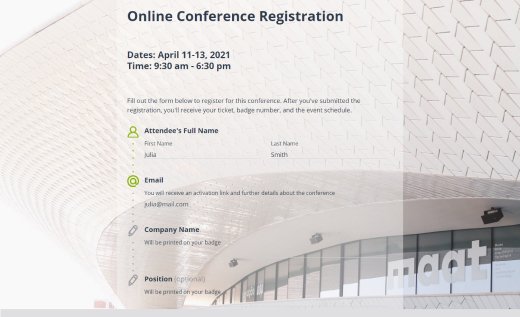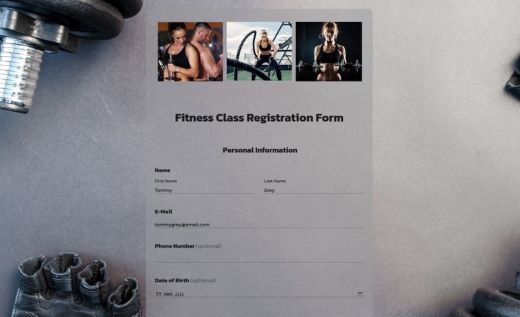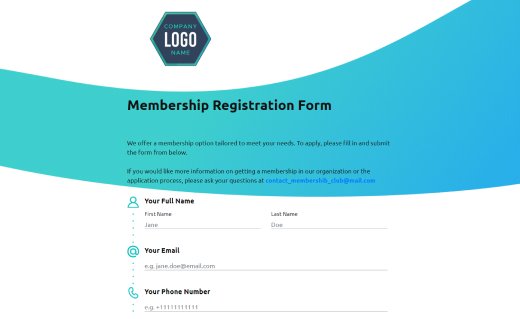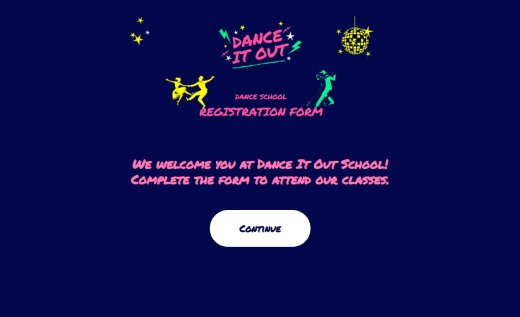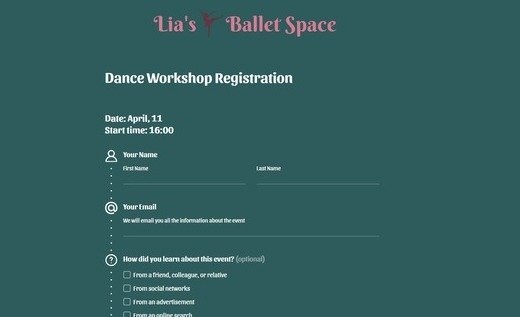Easily Create Online Registration Forms in the AidaForm Builder
An online registration form is one of the easiest ways to stay organized and save time. With AidaForm, you can create fully customizable free registration pages in just minutes — no coding skills needed. From flexible form fields and personalized design to secure data storage and instant email alerts for new sign-ups, AidaForm handles all the technical details. You stay focused on planning your event — we’ll take care of the rest.
Conversational & Classic Forms
Design classic or interactive registration forms with as many fields as you need—fully customizable to fit your needs.
Collect Registration Fees
Hosting a paid event? Accept payments directly through your form using PayPal or Stripe, with no extra fees from AidaForm.
E-Signature & Terms Checkbox
Clearly present your terms and policies to customers, ensuring they fully understand and consent before submitting. Keep your process compliant with DPA and GDPR standards.
Creating custom forms with AidaForm is quick and easy: just drag and drop the fields you need, choose a design that matches your website and publish. Every form is mobile-friendly by default, so your guests can register anytime, from any device.
Want to make a form even faster? Select one of the pre-designed templates, add it to your AidaForm dashboard and personalize it within minutes!
5-Step Guide: How to Make an Online Registration Form
Log in to Your AidaForm Account
Start a New Form
Customize the Form and Design
Use the Form Elements tab to drag in the fields you want: names, emails, phone numbers, event dates, drop-downs, multiple choice, CAPTCHA, even digital signatures — everything you need to register attendees online smoothly.
When your form is set up, head over to the Form Designer to tailor the look. Pick from pre-designed themes or fine-tune every detail: fonts, button designs, color palettes and beyond. Match your brand and make the registration form feel like part of your site.
Add a Payment Option (If Needed)
Are you running a paid event or collecting fees? No problem — AidaForm supports forms with payment integrations. In the Form Elements tab, choose PayPal, Stripe or a Checkout field.
- You can set a fixed fee, let users enter an amount or create a cart with multiple pricing options for the PayPal and Stripe fields.
- The Checkout field allows you to collect payments from multiple Order Cart fields and offer both Stripe and PayPal so your participants can choose what works best for them.
Publish and Share Your Form
Once everything’s ready, go to the Publish section. There are a few simple ways to share your form. Create a registration link and email it to your guests, post it on social media, or embed the form directly on your website. No need to stress over databases or hosting — AidaForm handles the backend for you. All submissions are easy to track and manage right in your account dashboard.
If you want to add the registration form on your website, simply copy the provided HTML code and paste it into your page.
Do you need help adding the form to platforms like WordPress or Wix? We’ve got step-by-step guides to walk you through it.
- Learn more about how to add a registration form to WordPress
- Or check how to add a registration form to Wix
And that’s it! That’s how you can create a powerful free online registration form without writing a single line of code. Ready to try it? Sign up and build your first form today!
Create Registration Forms for Any Purpose with AidaForm
Boost Sign-Ups for Webinars and Online Courses
Design a versatile registration form that does more than just collect names. Include your course agenda, speaker bios and a space for attendees to submit questions in advance. Stay connected by integrating AidaForm with Mailchimp or your favorite email marketing tool. You’ll be able to send automated confirmations, event updates, exclusive offers and more — all from one place.
Sell Tickets and Accept Donations Online
Collecting payments is a breeze if you use AidaForm. Sell tickets online — your guests can avoid ticket lines and you’ll get money right away. Accept charity donations — thanks to the flexible form builder, you can let users choose any amount of money to donate. Launch fundraising campaigns — embed the form on your website, where you describe the goals of your campaign and encourage people to support your idea. Just connect your AidaForm account with your PayPal or Stripe account and process payments automatically — you don’t need any technical knowledge to collect payments online.
Try the Expert payment feature for free. Request a trial version from our Support Team!