At AidaForm, you can specify where collected response data will be stored for
every form. The setting is called ”Data Center.” IMPORTANT: A data center can only be set up when you create a new form or make
a copy of a form. Once the data center is set up, you cannot change it! There are two options available for the Data Center setting: Germany
and Global. Data centers are specified on a per form basis, not on a per account basis.
This means that every time you create a new form or make a copy of a form, you
decide where you would like to store its response data. The Data Center setting is available on the modal window that appears during form creation: Data centers are specified on a per form basis and you need to separately
review the settings of every form you would like to find data center
information for. You can find out where response data is stored in the Form -> Builder -> Set
Up -> General section. A data center can only be set up when you create a new form or make a copy of a
form. Once the data center is set up, you cannot change it. The Data Center setting is available on the modal window that appears
during form creation: No, unfortunately it’s not possible. If you would like to start storing response data on the servers located in
Germany, you will need to make a copy of an existing form and choose Data
Center -> Germany on the modal window during the copy creation. If your form is embedded on a website, you will need to exchange the old embed
code with an embed code for the newly created copy. Also, please, do not forget
to change all old links that you distributed on your website or social media to
the URLs for the copy.How to Set Up Response Data Storage on Servers in Europe (Germany)
Do I specify a data center for my AidaForm account or for every form?
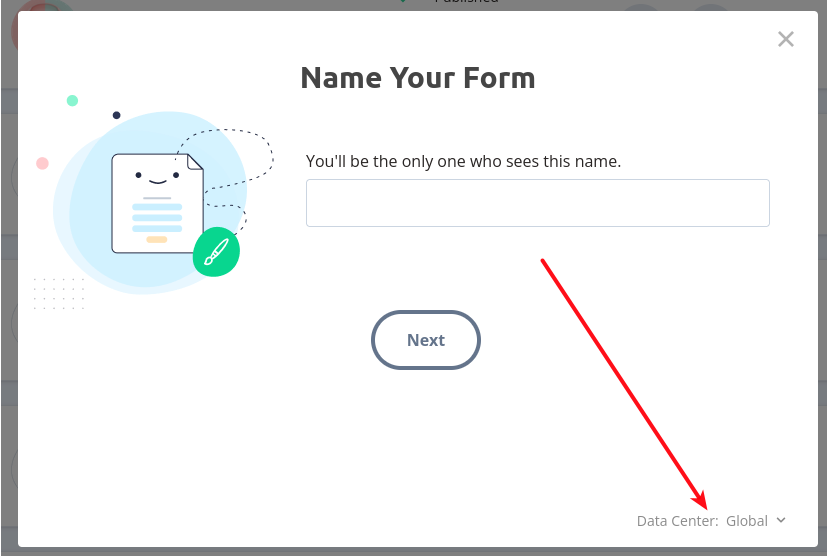
Where can I find out where response data is stored?
How can I specify the Data Center?
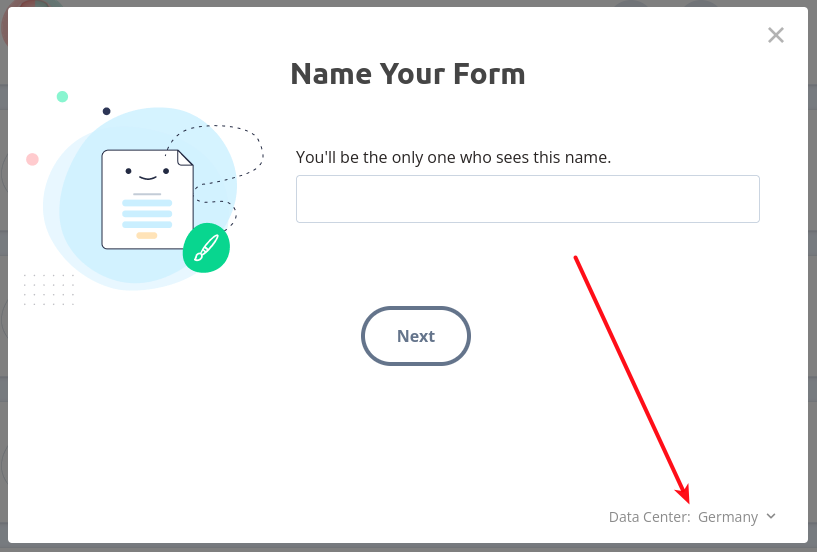
Can I change the Data Center for an existing form?