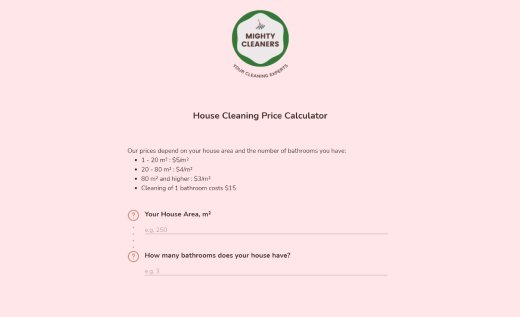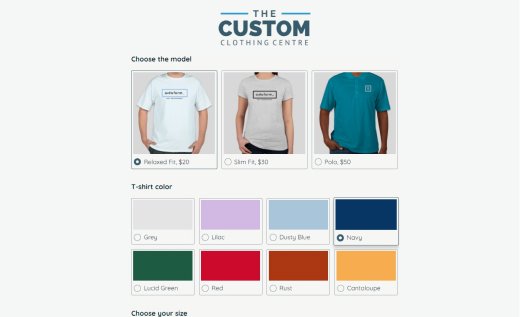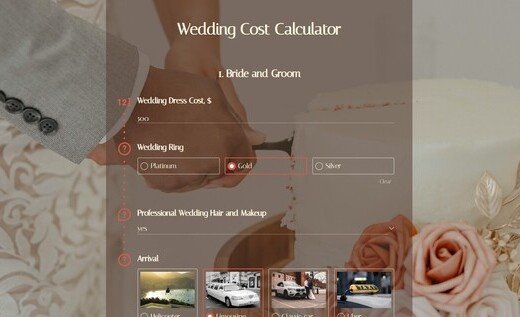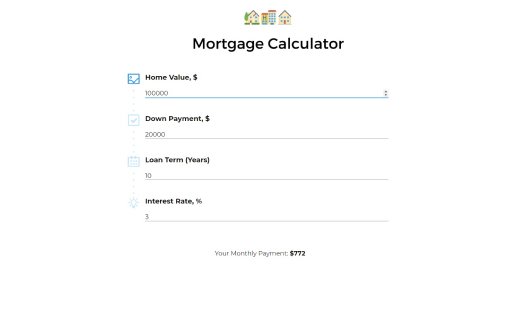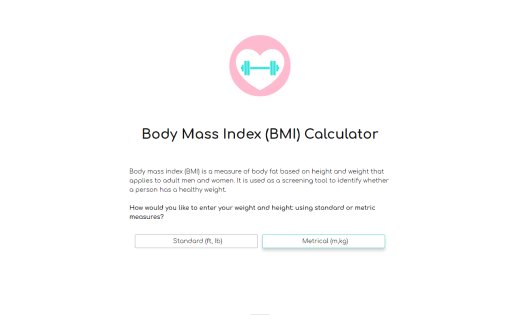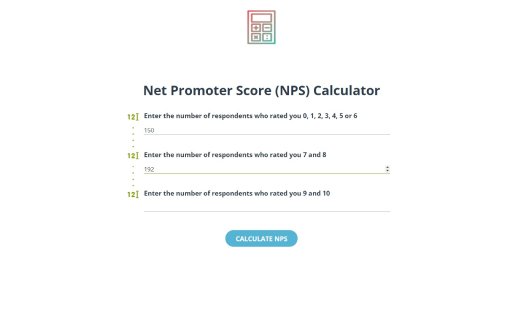Create Calculators and Forms with Calculations with AidaForm Web Calculator Builder
Whether you’d like to create a custom online calculator that you can embed on your website or a form that performs calculations and collects responses, AidaForm can help you do it in just a few minutes. The powerful Formula field lets you set any math expression, however complicated it may be, while the flexible Calculation field makes calculations on the basis of the answers and choices your clients provide!
Powerful and handy does not necessarily mean dull! Have a look at the gallery of the web calculators created in AidaForm below to get an idea of what your webpage calculator can look like. Add the template that best suits your purpose to your AidaForm account to customize it and quickly create the calculator you need.
Create Any Type of Website Calculator
In AidaForm, you can easily create fully custom forms and web calculators by using editable form elements. The variety of possibilities is off the scale: from a simple one-page widget that displays the result on the basis of the figures that your website visitors enter to the multi-page forms that both calculate the price and collect orders and payments.
All created forms and calculators are hosted by AidaForm and you get a ready-to-use embed code to make the calculator a part of your website. Read more about how AidaForm works below.
Order Forms with Calculations
Order forms with calculations are easily the best way to provide information about your services and prices, and interact with your clients at the same time! You can embed the form to your website or use the URL to the form that AidaForm automatically generates for you on its own.
Does your price depend on certain factors? Would you like to offer a volume discount? Are you required to collect sales tax? All your special requirements can be handled with AidaForm! Add our hand-picked templates for order forms with calculations to your AidaForm account to see Formula and Calculation field settings and use them as examples:
- The Service Order Form calculates the house size and the price of cleaning services. The clients may proceed with their questions or order right after the calculations are displayed.
- The Photography Order Form uses multiple-choice fields that display the range of services the photographer offers and calculates the final prices on the basis of the choices made by the respondents.
- T-Shirt Order Form doesn’t just calculate the prices of T-shirt, Prints and Delivery services, but also applies a fixed discount on the total amount and provides different payment methods.
Calculators with Lead-generation Forms
The main goal of lead-generation forms is to convert website visitors to prospect clients. The first important step to achieve the goal is to get your visitors to interact with your website! The visitors might come to your website to use the calculator they were looking for and end up contacting you to learn more about your services. When introduced wisely, almost any website calculator can be turned into a lead-generating form.
Look at the examples below for inspiration:
Custom Interactive Calculator
This is a calculator that serves one simple purpose: it calculates and displays the results. It does not ask for contact details or offer additional information, but it may bring returning customers to your website and help you better assist your clients.
Would you like to add a calculator to your website for free? Then go to the calculator template page, click the Copy Embed Code button and use the HTML code to embed the calculator on your website.
How to Build an Online Calculator Using AidaForm Templates
You can always sign up for an AidaForm account and build a calculator from scratch, of course. Sometimes this is the preferred path for our users, but we also offer a possibly faster option: to start with one of our calculator templates ! Read the instructions below to learn how to make a calculator in 4 easy steps.
Add a Template to Your AidaForm Account
Click the Use Template button to add the desired calculator to your account. You will need an Expert or Ultimate plan to be able to edit and customize the Formula and Calculation fields on the form. Your free account will allow you to view all settings, but paid functionality will be disabled on the published form.
Contact us to get a free 2-week trial to see if AidaForm is what you are looking for!
Review the Settings of the Formula and Calculation Fields
Is the added sample calculator exactly what you need? It’s awesome and it means you can jump to the next step!
But if you have a custom calculator in mind, you will need to edit Formulas and Calculations, or even create your form from scratch using the existing templates as examples. AidaForm prepared detailed instructions to help you use the fields: the Formula field works with any math expression, and the flexible Calculation field makes calculations on the basis of the answers that your clients provide on the form.
Publish and Embed to Your Website
You can make your form or web page with a calculator available online in the blink of an eye. Simply go to the Publish section and change your form publishing status to ON. Copy the ready-to-use embed code and paste it on one or multiple pages of your website. AidaForm calculators are compatible with WordPress, Wix and many other platforms.
A quick tip: do you want your calculator design to match your brand? Check out the Form Designer section! Its simple and intuitive settings allow you to edit your web calculator’s design and make it truly yours.
Manage Orders and Responses
Forms are about responses after all! The responses your forms and calculators submit are safely collected and stored in your AidaForm account. You can manage and download them any time you need. Would you like to get response data delivered to your email inbox every time a new submission arrives? Consider it done!
Do you have any questions? Contact us and we will be happy to answer them all!