AidaForm: No-Code Registration Form Creator
If you’re organizing clubs, webinars, or events, you know how important it is that everything runs smoothly. This is where a good registration form can save you loads of effort: you’ll know how many attendees to expect, and what their special requirements, age, and occupations are — all the things you need to plan everything out.
Discover how AidaForm’s powerful registration form maker simplifies the way you collect sign-ups and participant details. With its easy-to-use drag-and-drop interface, you can build professional-looking forms tailored to your needs — no coding or technical skills required. Start accepting registrations and payments quickly and smoothly.
Unlimited Forms and Fields — Free
Create unlimited forms and fields, and receive up to 100 submissions per month — completely free.
Fully Customizable Design
Tailor your forms to match your brand. Choose colors, fonts, button styles and more — or switch between Traditional and Conversational modes in one click.
Secure Online Payments
Collect payments, fees or donations directly through your forms using trusted payment providers like PayPal and Stripe.
E-Signature Field
Add electronic signature fields to get confirmations, agreements or approvals — right from your forms.
Consent and Opt-In Checkboxes
Add customizable checkboxes for terms of service, privacy policy agreements and newsletter signups — helping you stay compliant with GDPR, DPA and other data protection regulations.
Powerful Integrations
Connect your forms to popular tools like Google Sheets, Mailchimp and Zapier to automate your workflow and data handling.
Four-Step Guide: How to Use the AidaForm Registration Form Builder
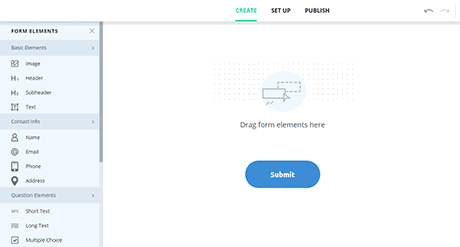
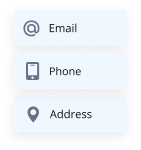
Start Building Your Form
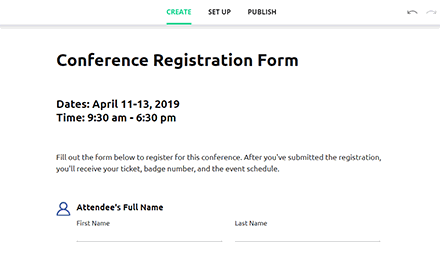
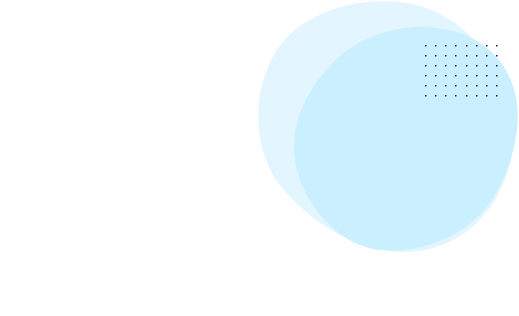

Make Design Adjustments
A beautiful form design is essential if you want to make it a great experience for those who register. Use a design theme that matches your website.
- Customize the font size and type, as well as the button shapes.
- Select your brand colors.
- Add your logo using the Media File field.
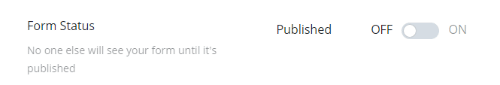
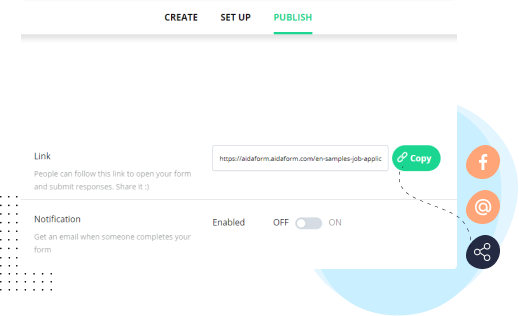
Publish and Share Your Registration Form
AidaForm has all you need to make your form available online. You can copy a direct link and add it to registration buttons on your website, send the link via email or share it on social networks. If you want to add your form to WordPress without the plugin, simply copy the embed code and insert it on a page of your WordPress site. Read more about adding an AidaForm to a WordPress website .
Wherever users complete the registration, all the entries end up in the Results section in your AidaForm account ― safe and sound.
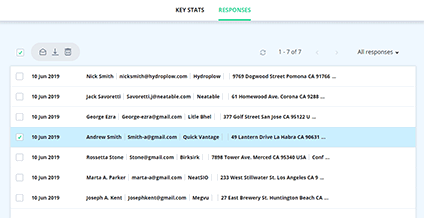
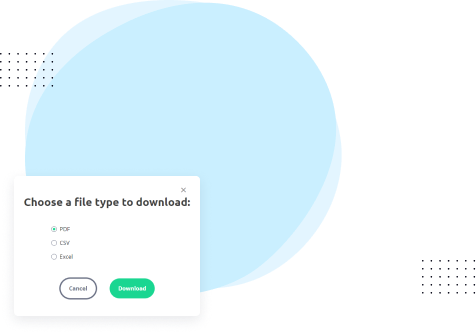
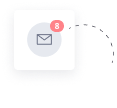
Manage Registrations
Once you’ve published your registration form, AidaForm will help you manage submissions. You’ll receive an email notification every time someone submits a form, so you won’t miss anything.
View summaries of all submissions in your member area to help you plan. You can export registrations as an Excel or Google Sheet to organize catering, seating and learning materials to ensure your activity’s success.
Accept PayPal and Stripe Payments Seamlessly Through Your Form
Whether you’re charging a registration fee or offering add-on services, AidaForm makes it easy to collect payments right from your form.
- Add PayPal and Stripe payment blocks to your forms and start accepting fees with no additional commissions for AidaForm. This feature is available on Expert plans and above.
- Choose from fixed fees, user-defined amounts or the interactive Order Cart for multiple product selections.
- All transactions are handled securely — AidaForm never sees or stores sensitive payment data.
Best Practices for Making Efficient Registration Forms
Only Ask for the Information You Need
The fewer questions you ask, the more people are likely to finish your form. Only ask for things you really need to know to organize the event or provide the service — it’ll make your form easy and friction-free.
Explain How You Use the Data You Collect
People are cautious about giving their personal information and will leave if they feel their privacy might be compromised. Let them know what you need sensitive data like age or allergies for. Create a secure registration form to earn your participants’ trust — you’ll receive many more submissions that way.
Make Sure the Flow is Logical
A registration form usually includes a number of required fields, like the participants’ personal data (name, email, phone number and sometimes address) — these should be put first. Everything else should follow a logical sequence depending on the purpose of the registration. Put optional items at the bottom of the form so that the user provides the essential information first.
AidaForm is more than just a registration form creator — it’s a complete solution for building, sharing and managing forms with ease. From collecting responses to tracking submissions and exporting data, everything is handled in one place.
Whether you’re organizing events, running surveys or selling services, AidaForm software helps you create mobile-friendly interactive forms that people enjoy filling out. No tech skills needed — just an intuitive tool that works for you.
Try AidaForm today and publish your first form in minutes!