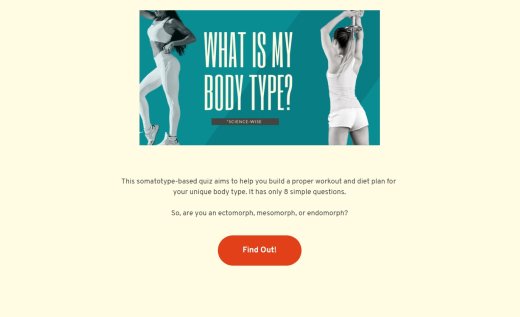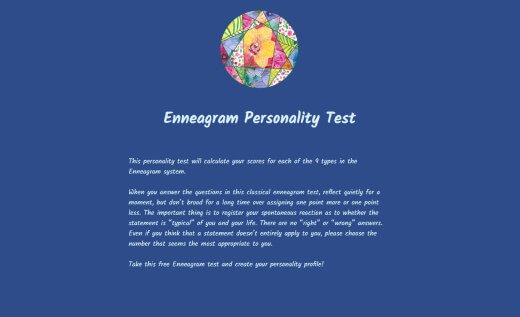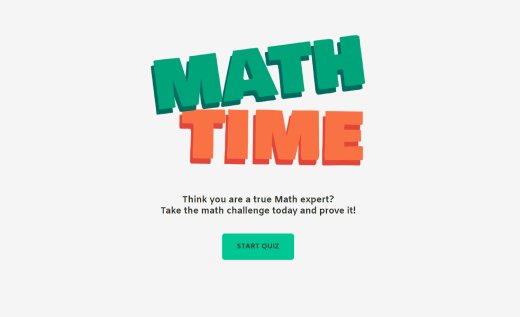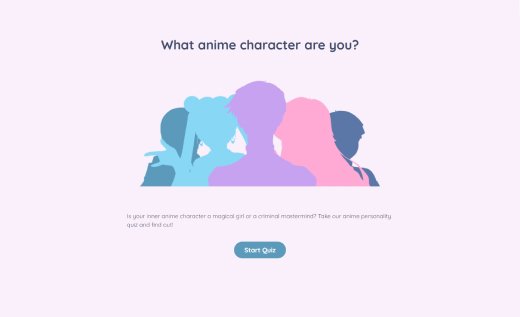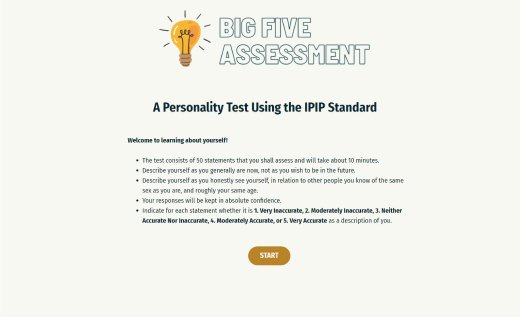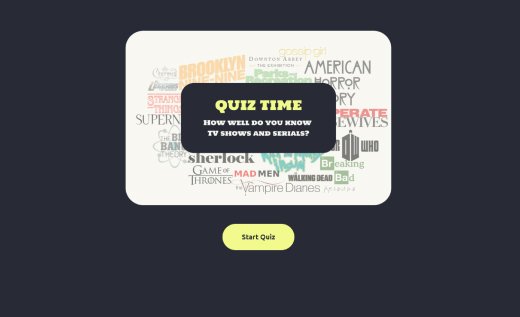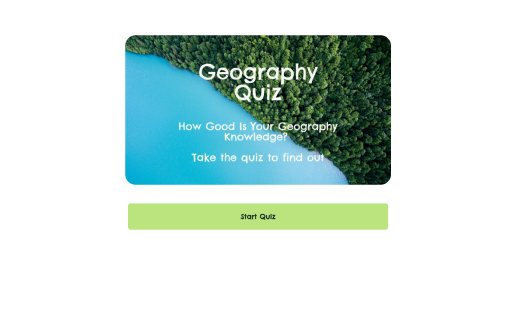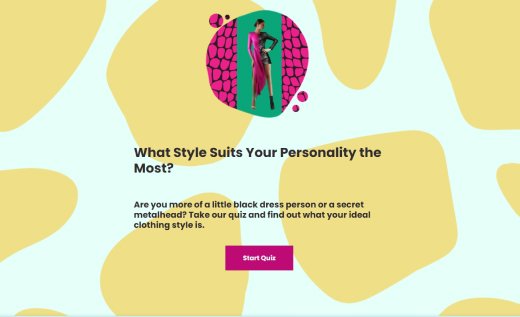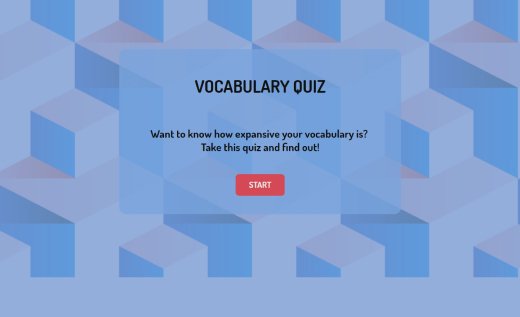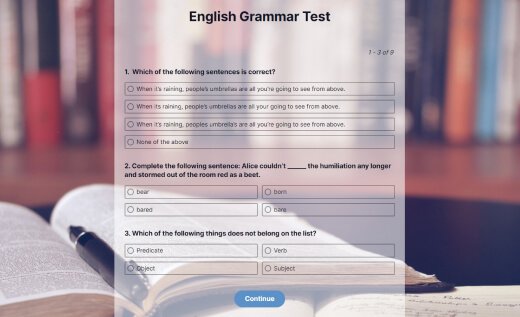Make Your Own Quiz with the AidaForm Online Quiz Maker
People love online quizzes. And for a good reason: they are a versatile and powerful tool for studying, marketing, personnel assessment or having fun with friends or remote colleagues. You can use a quiz to entertain, educate, check knowledge and competency or even to guide potential clients towards a purchase.
With the AidaForm quiz maker, you can create an online quiz from scratch or choose one of our ready-made templates below and customize them for your needs. AidaForm’s interactive quizzes work reliably on every device and platform with no registration required from the participants and no coding on your side.
Why choose AidaForm Quiz Creator
Ask Questions the Way You Want
Use multiple- and picture-choice, rating and slider fields to collect answers. Go visual to make the quiz more engaging: ask audio and video questions.
Lead Generation Fields to Get in Touch
Make each quiz-taker feel special. Display personalized recommendations based on the total score and collect leads with contact details.
Free Online Quizzes for Education
Supercharge your online lessons through quizzes! Free accounts can collect up to 100 responses per month and check the answers manually.
Set Quiz Timer and Custom Score Calculations
Use the Calculation and Formula fields to calculate the total score any way you like. Combine it with the timer to countdown or measure total time and evaluate progress.
Interactive Online Quiz with Custom Logic
Use Logic Jumps to display comments and additional info about correct and incorrect answers to keep quiz-takers interested. Educate and entertain.
Custom Design and Thank You Pages
Turn completing a quiz into a rewarding experience: customize the Thank You page with your brand colors, background images and more.
What Quizzes Can You Create in AidaForm?
Multiple Choice Tests
Multiple-choice quizzes are the most widely used type of online quiz. They are easy to make and fun to fill out, plus quiz takers are often willing to share their achievements online. This type of quiz is also ideal for checking how well trainees understand the material during training sessions or how well students remember the facts they’ve learned in class.
With AidaForm’s simple drag-and-drop interface, you can make your own quiz with multiple-choice questions in minutes! Learn more about Multiple Choice Tests.
Trivia Quizzes
Whether you’d like to connect with your friends and family or schedule an online integration event for remote colleagues, a trivia quiz is a great way to spend time together and get to know other people better. Use them as an icebreaker for an online meeting or as part of an online lesson. Add graphics, video materials and additional information to provide context around correct and incorrect answers to help your audience to learn new and interesting facts.
Learn more about Trivia Quizzes!
Personality Tests
These quizzes deal with personality type, management style, fashion choices, food preferences, and favorite books and movies. There are no right or wrong answers here. Recruiters and HR professionals often use them as an effective tool to assess candidates or employees. It can also be an excellent way for online marketers to match different products with the most likely buyers.
Personality quiz results usually give broader insights into one’s personality, which people love sharing on social media! So a viral quiz can become a priceless lead generator. Get more information about Personality Tests.
Vocabulary Quiz
With AidaForm, you can create a vocabulary quiz in a matter of minutes. One can use it to test readers’ knowledge and measure how many words one knows in English or foreign languages. A vocabulary quiz will benefit language learning schools or tutors’ websites and online course platforms, or it can be just a piece of entertaining and helpful content for your social media profile. If you’re an educator practicing online learning, you will be able to review all results and responses from inside your AidaForm user account.
Learn more about how to create a Vocabulary Quiz.
Grammar Quiz
Grammar quizzes are a great tool to figure out which areas of grammar a language learner needs more practice in. Grammar tests may be lengthy and contain dozens of multiple-choice questions that cover various topics: tenses, conditionals, passive voice, indirect speech and so on. Questions get more complex as quiz-takers progress. Upon completion of the test, respondents see the total number of correct answers and recommendations of which areas of grammar they need to pay more attention to.
How to Make a Quiz in AidaForm
There are two ways to create a quiz in the AidaForm free online quiz maker: from scratch and with a template. Use one of many handy templates if you want to save time or are unsure where to start. If you’ve already had some practice or wish to make a quiz as unique as possible, start with the blank canvas, add questions one by one and organize their logic the way you want. Here are the five main steps to quiz-making in AidaForm.
Add a quiz template to your account
Click the Use Template to start working on your test. Add any media you have on hand: equip questions or answers with pictures, GIF images, video or audio.
If you expect more than the 100 responses a month available on the Free AidaForm plan, choose one of the paid subscriptions according to your needs.
Customize the design of your quiz
To change the design of the quiz, check the Form Designer section on the right side of the editor. Customize the color scheme, footer, icons and button style, or upload a background image. There are many more settings to play with, so it’s easy to make the visual side of the quiz match your brand, or the quiz’s topic, whether it’s environment, history, movies, language or any other hobby or field of knowledge.
However, in the case of business-oriented or recruitment quizzes, it’s usually better to keep them simple and straightforward.
Set the logic of the quiz and score calculation
Use Logic Jumps to show quiz takers whether their answer was correct or not right away. Include some trivia that will educate and entertain people.
Add the final score and a motivational message to a customized Thank You page.
If you’re looking for a free quiz maker, please note: Logic Jumps and custom ‘Thank You’ pages are only available in paid AidaForm accounts. You can still make a basic multiple-choice quiz on a free account, but you’ll have to grade answers manually.
Publish and embed the quiz to your website
Review and analyze the responses
You can access quiz statistics from your account to see whether your quiz was successful and which questions were the most difficult.
In the Response Summary section, you’ll see quiz results as overview charts for each question separately.
View the answers from each participant in the Response Inbox, and download them as Excel, CSV or PDF files.
Online Quizzes Help Grow Your Business
Generate leads and social media followers with quizzes
Educate and entertain your followers through challenging quizzes! It’s a great piece of interactive content that will boost your engagement metrics and help convert your followers into paying clients — assuming the quiz result matches a relevant offer.
Combine a personality quiz with a lead generation form to get online leads. This powerful combination allows you to qualify each user and use the right individual appeal.
Catch momentum with hot topics and create sharable quizzes: online quizzes have good potential to go viral, multiplying the impact of your efforts. Or use traditional topics: for example, travel agencies and blogs may profit from the “how well do you know Hawaii?” type of quiz with questions like, “What are the three main islands in Hawaii?” or “How many letters does the Hawaiian alphabet have?”
Beauty blog readers will take advantage of a fashion history quiz. There are no limits to the range of topics you can use when making quizzes, be it music, geography, personal habits or an anime quiz.
Improve your website’s SEO and get more subscribers
Online quizzes on your website can also help your traffic metrics and boost SEO rankings. What’s the connection? Quizzes make your visitors stay on a page, spend more time on the website and interact with it more actively. Those online behavior metrics help search engines prioritize engaging websites over those that fail to grab users’ attention.
You can easily embed AidaForm’s quizzes on any website, including ones created in WordPress, Wix or other website-building platforms.
Quizzes are great for email marketing too: make them an additional reason to subscribe to your newsletter, offer new quizzes every week or two and get new subscribers.
Power up your recruitment and employee assessment
Pre-employment screening tests are a common practice for recruiters all over the world. As a part of the selection process, they allow for evaluating candidates’ skills before proceeding to the next stages, like a test task or interview, saving much time and, ultimately, money.
Your job aptitude test can be specific to the role or focus on more general areas of education: there are tests for numerical, spatial, logical and verbal reasoning, as well as tests assessing cognitive ability and critical thinking. Personality tests can be a part of candidate screening too.
HR specialists use tests in routine employee assessments during performance reviews. It does not usually take much time and provides instant insights to the team managers, allowing them to dig deeper into the data to see which part of the test caused the most trouble and thus which areas of operations need more training and attention.
Make learning fun
It’s no secret that a question-and-answer is a powerful way of learning new information. That’s why quizzes and tests are a powerful gamification technique educators have used for a long time but have become more popular thanks to homeschooling and the recent boom of online learning platforms. They can certainly be used in traditional schools as a memorable home task.
Education quizzes and trivia are suitable for students and all ages, be it preschool, middle school or adults acquiring new knowledge and skills.
With AidaForm quiz maker for teachers, you can adapt the design of your educational quizzes depending on the age cohort, make them more colorful and playful for younger children and use visual content to illustrate the material given in the answer explanations. Make your own quiz game that draws children’s attention.