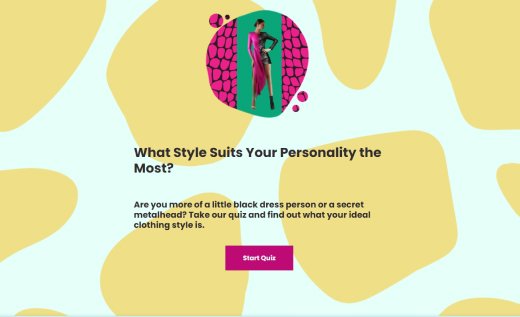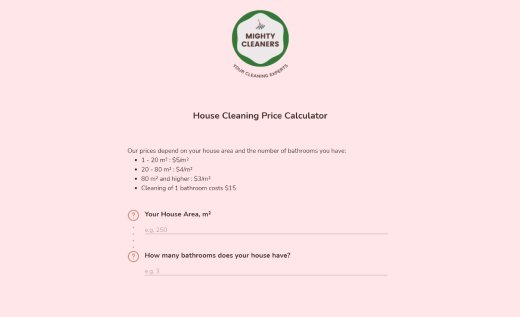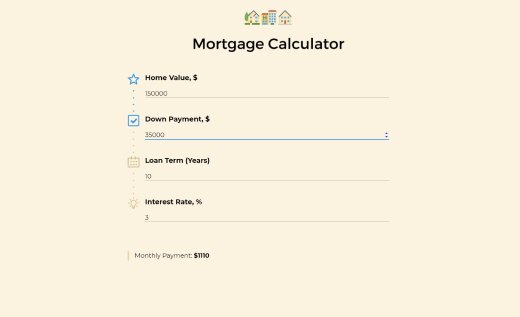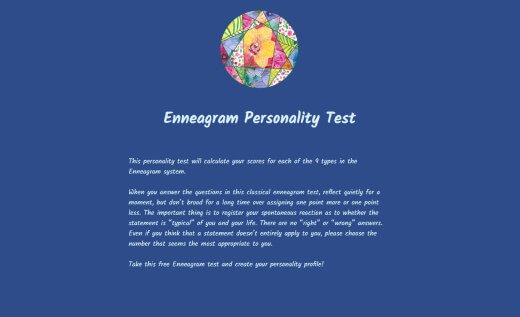Online Lead Forms and Pages that Convert
What is a lead capture form?
A lead capture form is an online form that collects the name, email address and other information about a potential client. A contact form on the website is a common example of a lead generation form. The great news is that, with a bit of creativity, you can use any type of a web form as a lead capture form, for example, a price calculating form, an educational test, a fun quiz, or any other.
How to build a lead capture page
No matter what kind of business you run — a real estate agency, or a web design studio — the approach may work equally well: use your form to capture your visitor’s attention, display the information relevant to their needs and provide even more value to those who leave their contact data with you!
In AidaForm, you will create modern-looking lead forms and simple landing pages within minutes: simply drag and drop ready-to-use form elements to create a form from scratch or use ready-made form templates to add them to your AidaForm account for further editing! No coding skills are required to embed the forms into your website or to generate a form URL to spread on social media.
Capture a prospect’s attention
Create fully-customizable forms, calculators and quizzes. Entertain, inform, involve and collect leads.
Optimize your forms and grow
Improve your forms’ conversion rate with Conditional Logic and Google Analytics.
Store data in AidaForm or send it to CRMs
Safely store and manage collected data in your AidaForm account. Automatically transfer data using Zapier integrations.
Send email notifications
Make contact ASAP: send automatic email notifications to your leads.
Customize Thank You pages
Create custom Thank You pages or set up redirects to any website page to make the most for your prospect.
Offer custom price quotes
Do you sell products and services? Create a pre-sale and order forms. Calculate custom prices, collect pre-payments if needed.
Useful Examples of Lead Generation Forms
Contact and registration forms to collect your visitors’ data
Contact and registration forms are most common examples of lead capture forms for a website. The forms are often short — three to five fields — and are embedded on a website to look like a part of the page. AidaForm automatically generates the embed code for your form to copy and add it to websites created on different platforms — WordPress, Wix, and others.
Would you like to place your forms on a separate page? This is also possible with AidaForm! You can even set up your custom domain once you have an Ultimate AidaForm account.
Sound like what you need? See Contact Form Templates and Registration Form Templates
Tests and quizzes to inspire interest and collect leads
Online tests and quizzes are easily the best way to gain your visitors’ attention! There are multiple ways to ask questions and calculate scores in AidaForm. Do you have a quiz idea for your business in mind? Use our multiple choice, picture choice, rating, and other fields to make your quiz unique. Calculate a score based on the answers provided, display separate results pages and collect email addresses to get in touch with your quiz participants. To help you create a custom quiz, we made a detailed Quiz User Guide.
AidaForm also offers a wide range of ready-made test and quiz templates that you can add to your account for further editing and to review their settings. Trivia, personality and “what suits you best” quiz templates will help you start your lead generation campaign today!
Custom price calculators to inform and collect prospects
Price calculating forms are a great way to display information about your business services and prices, calculate the price of a custom order and to invite your prospect to contact you with any questions they may have, all in one interactive form!
Check the AidaForm ready-to-use price calculator examples to get inspiration and learn how you can create your own lead generation form right away.
Pre-sale forms to screen demand and collect orders
Pre-sale and pre-order forms are an excellent tool to prove your business idea and collect your prospects’ contact information. In AidaForm, you can create forms with or without advance payment, or you can even let your clients choose when and how they would like to pay.
Unlike many competitors, AidaForm allows you to use multiple Order Cart elements that can be processed by the powerful Checkout field. Give it a try right away! Our Payment Forms User Guide will help you easily set up the necessary configuration.
Create Simple Lead Generation Landing Pages
Do you have a business idea in mind that you’d like to prove viable as soon as possible? Then you may need a lead generation landing page featuring your services and products. Before investing time and money into a fully-functional website or a webshop, you can create a simple lead capture page just by adding extra images, videos and text descriptions to your form!
In AidaForm, you can customize your form’s subdomain to improve the trust and visibility of your business and use the automatically generated URL to share the lead generation page on social media.
See popular lead generation page templates: Simple Online Shop and Instagram Landing Page
How to Create a Lead Capture Form in AidaForm
Working with AidaForm is super-easy and does not require any programming skills. Just follow the short steps below!
Create Your Free AidaForm Account
Register a free account with AidaForm. It’s fast, safe and does not require credit card information.
Build and Design Your Lead Capture Form
Drag and drop form elements in the Form Builder section of your account, add images and texts and change your form design according to your brandbook. You can also choose one of the ready-made templates and click the Use the Template button to add the template to the Form Builder for further editing.
Edit Texts and Field Settings
Add and edit text, field labels and settings on your form. All forms have responsive design and look and work well both on desktops and mobile devices.
Publish and Share Your Form Online
Make your form available to everyone online simply by turning ON the Publish setting. Copy the automatically-generated Embed code to paste it on your website. Customize your form’s URL to improve your brand’s visibility.
Enable Notifications and Integrate with Google Sheets
Set up email notifications about new responses to get them right in your inbox. Use the Google Sheet integration to automatically transfer response data to the specified document.