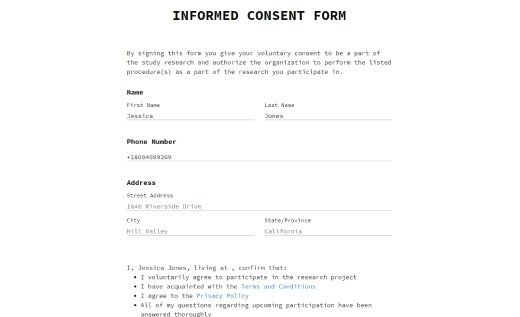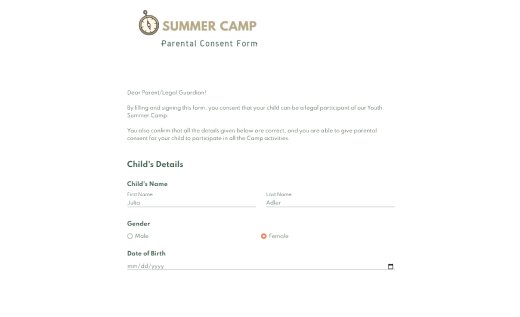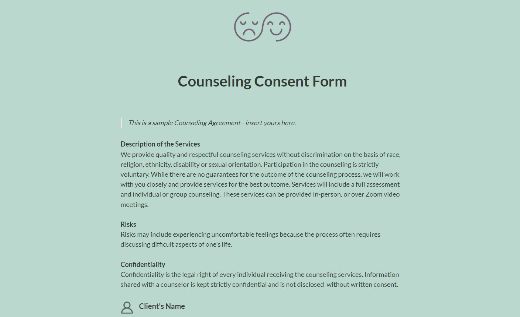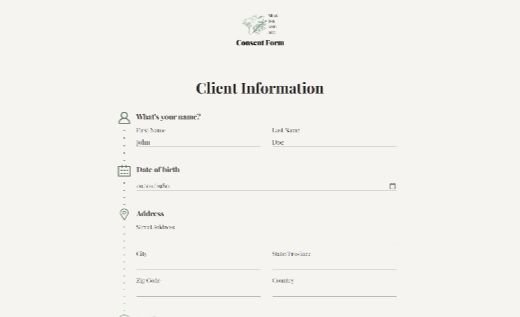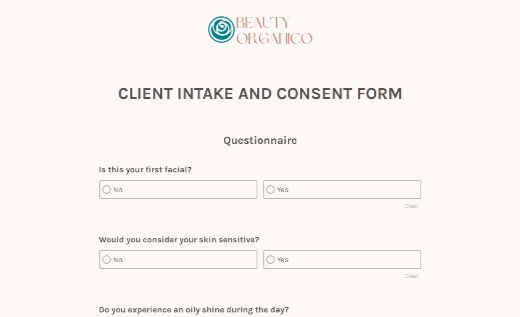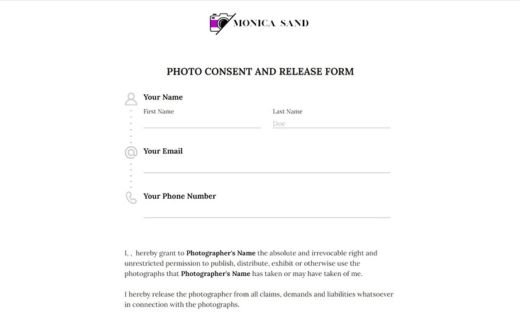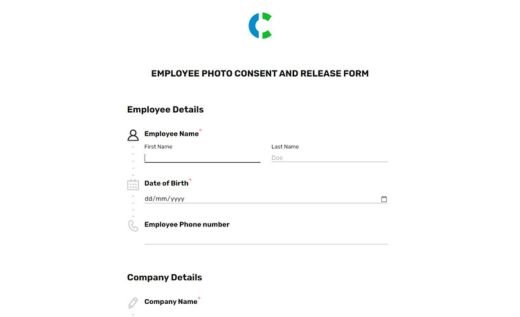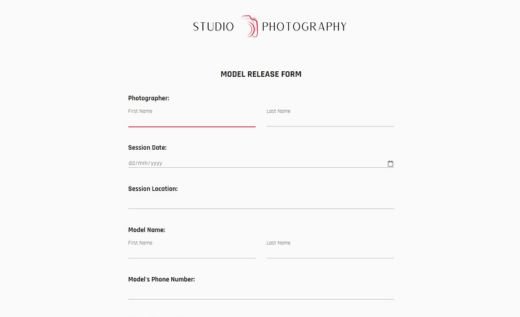Generic Informed Consent Forms
Client Consent Forms with an Intake Questionnaire
Photo Consent Forms
How to Make a Consent Form in 4 Steps
The legal side of the business is often difficult to navigate, so at least you can save some time with the technical setup of getting consent from your customers. Find out how to make a custom consent form in 4 simple steps and streamline your documentation process!
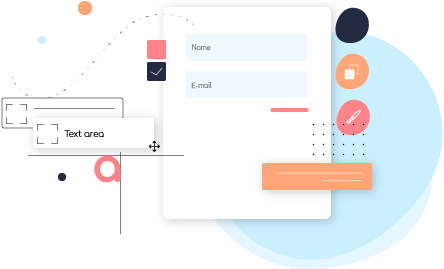
Choose a Sample Consent Form to Customize
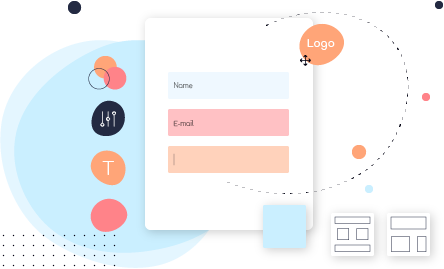
Adjust the Form’s Design
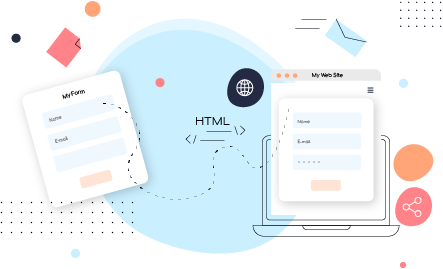
Publish Your Form Online
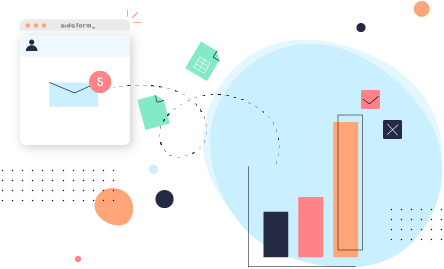
Get Consent and Print the Documents if Needed
AidaForm Consent Form Creator: A Quick Feature Overview
Completely Customizable Design
AidaForm’s design options allow you to tailor every aspect to suit your unique needs and branding, including color palettes, fonts, icons and more.
Terms of Service Checkbox
Collect explicit consent for terms and conditions by adding a checkbox to ensure that your processes align with the highest standards of data protection and privacy requirements.
E-Signature
Secure legally binding consent by capturing digital signatures and download the signed forms as PDFs for easy documentation and reference.
Free Embed Code
Effortlessly integrate the form into your website, enabling clients to conveniently read, fill out and sign it in advance, streamlining the process before any procedure.
Useful Integrations
Easily connect and share data with numerous third-party apps via Zapier, extending functionality and enabling smooth integration with your chosen platforms.
Secure Data Storage
Maintain GDPR and DPA compliance with AidaForm’s encrypted SSL connections and secure storage, ensuring sensitive data remains protected at every stage.
FAQs about Electronic Consent Forms
What Is a Consent Form?
It’s a document created to collect an individual’s agreement for specific actions or studies. It serves as proof that the person has received all essential information, including potential risks, outcomes and other relevant details. In many cases, this type of document is also referred to as a customer consent form or waiver.
How to Write a Consent Form?
When preparing a consent form, it’s essential to focus on clarity and openness. Clearly outline the purpose of the form, the actions or studies involved and the information participants need to know, such as potential risks and outcomes. Use straightforward wording to make the text easy to understand, steering clear of jargon or overly technical terms. Be sure to highlight the voluntary nature of participation and provide contact details for any questions or concerns. For better readability, structure the document with proper headings and a clean format.
What to Include in a Consent Form?
While circumstances often dictate the specific details to include in a consent form, the overall framework remains consistent. Essential components typically include:
- the client/participant’s name and contact details
- a comprehensive activity description outlining both parties’ responsibilities
- the terms and conditions requiring consent
- a personal signature
In certain cases, additional details like emergency contacts, health conditions or guardian approval for minors may be included to strengthen the client permission record.
How to Obtain Informed Consent?
The integrity of an informed consent form lies in its signature, rendering it valid and binding. Ensuring the utmost security, AidaForm maintains a strict protocol wherein once the form is signed, the document and its signature remain unalterable. This strong dedication to data protection ensures the process is not only legally compliant but also resistant to tampering, giving users confidence in the reliability of the signed paperwork.
Are Online Consent Forms Legal?
Yes, digital consent forms often carry legal validity, though this hinges on the specific legal parameters within your jurisdiction. At a minimum, these forms should feature a distinctive electronic signature linked to both the signer and the document, enabling the detection of any subsequent alterations.
In the United States, digital consent forms are typically deemed legally binding when equipped with an electronic signature. Nonetheless, legal nuances may vary, necessitating thorough research into local laws and, when in doubt, seeking advice from a legal expert is imperative.
Can I Build an Online Consent Form for Free?
Absolutely! With AidaForm’s form builder, you can easily design your own paperless consent form tailored to your needs, whether for healthcare, business or legal purposes. There are no hidden charges — you can collect up to 100 responses monthly at no cost. If you anticipate more responses or need advanced features like e-signature integration, file uploading or hiding the AidaForm logo in the footer — check out our flexible subscription plan .
Get started and create your free digital consent form today!