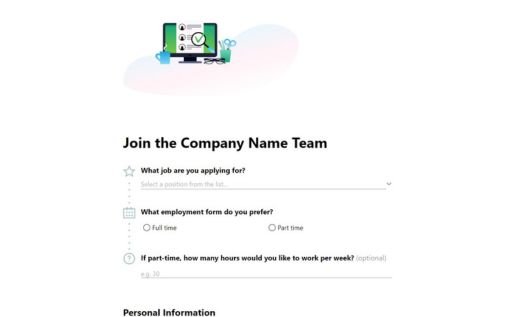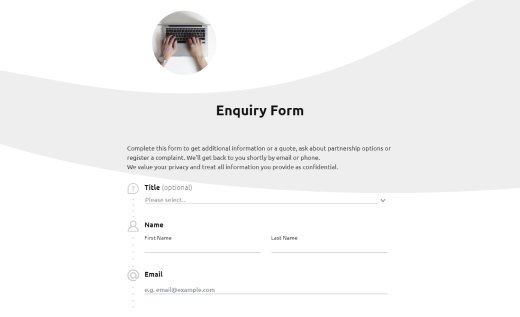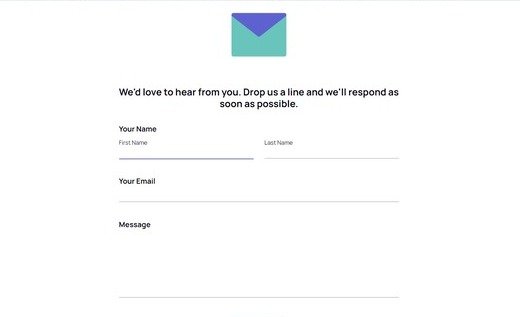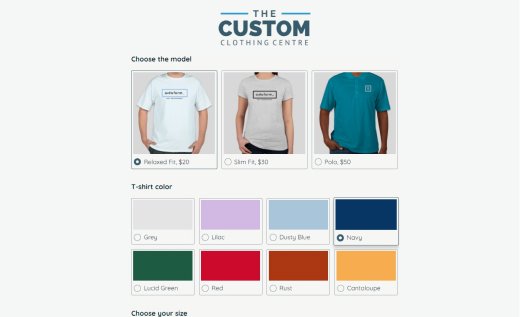How to Embed a Form in a WordPress.com Website
Please note that the instruction below is for a WordPress.com-powered website. If you use WordPress.org, read How to Add a Form to WordPress.org website.
WordPress.com doesn’t allow users with Free, Blogger, Personal and Premium plans to embed 3d-party widgets that employ iframe or JavaScript. WordPress claims it’s made for security reasons. This approach makes it impossible for the WP users on those tariff plans to embed AidaForms into their website pages. But we have a solution! Read the whole article as we’ll get to that. Or just click here to see it straight away.
Nevertheless, WordPress.com users who have purchased Business or eCommerce Plans can add AidaForms to their websites by following the instructions below.

How to Embed an AidaForm in Your WordPress.com Website (WP Business and eCommerce Plans only)
Add Paragraph block to the page and enter the following shortcode:
[iframe src="<paste your AidaForm link here>"]
Insert the copied URL into the shortcode. The result will look something like:
[iframe src="https://aidaform.aidaform.com/samples-job-application-form"]
Make the Form Fit In (Optional)
To make the form fit the width of the page, convert the Paragraph block into Group. Use the Convert button that is available upon hovering over the Paragraph icon in the upper left corner of the block.
An Alternative Way to use AidaForm on Your WordPress.com Website (Works with All Tariff Plans, Including Free, Blogger, Personal, and Premium)
It’s an excellent way to overcome the restrictions laid by WordPress.com regarding iframe and JavaScript usage. It’s also the best practice approach if your form is too long and tricky.
Customize and copy the URL of the created AidaForm. Add the URL to the links and buttons on your WordPress.com website and enjoy the full potential of AidaForm service. The form will open in a new browser window, and it will be easy to observe, perceive, and complete it.