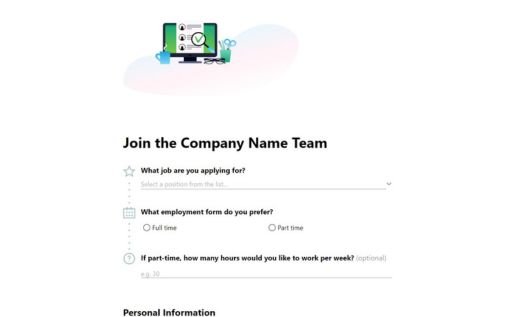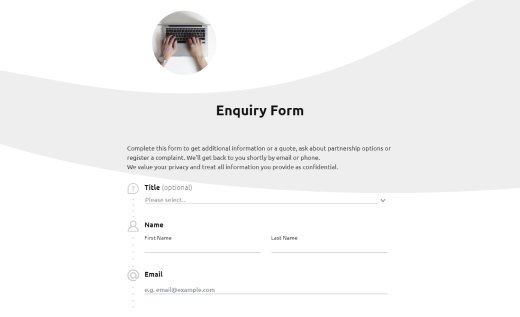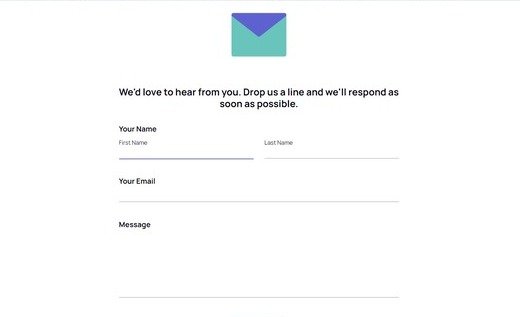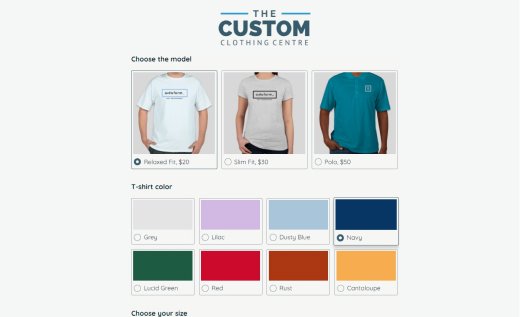How to Add a Custom Form to WordPress.org Website without Any Plugins
This article provides instructions on how to add any web form made with the help of AidaForm to the website powered by WordPress.org. In case your website is powered by WordPress.com, read How to Add a Form to a WordPress.com website.
To create and add a form to a WordPress.org website, WP users don’t necessarily have to install Wordpress plugins. Any online form that you made by using AidaForm service: registration, contact, inquiry, payment forms may be added to your WordPress.org website without coding within several minutes.
How to Add an AidaForm to Your WordPress.org Website
Create a Form with AidaForm Service
Unlike many popular WP plugins that make their users create a form within HTML code editor, building forms with AidaForm is fast and fun: drag-and-drop ready-made form fields to get a completely new form that meets the specific demands of your business; customize icons and change the design.
Make the Form Public
To make the created form accessible by anybody online, go to the Publish tab of your created form, and then toggle the Publish button ON.
Set the Size of Your Form
You may want to customize the width and the height of your form to make it look better on the website page. To do this, press the Configure button in the Publish tab and set the desired parameters.
Copy the HTML Code
AidaForm automatically generates the HTML code of your form. Simply copy the form’s code by pressing the Copy button.
Open the WordPress Page
Login to the WordPress panel of your website. Open the Pages tab, choose the page to add AidaForm and click Edit.
Insert the Copied Code
Open the drop-down menu by clicking the Plus button and choose Custom HTML. Insert the copied in AidaForm code into the Custom HTML block. Click the block’s Preview button to review how the form is rendered.
Check the Final Look
To review how the added form looks on the page, click the Preview button. When you are satisfied with the form’s look, renew your website to apply the changes.
An Alternative Way to Use AidaForm with Your WordPress.org Website
Sometimes there is no point in inserting a long form to a web page. For example, job application forms, purchase forms, or just long registration forms would look more natural and user-friendly when opened in separate tabs.
The easiest way of using AidaForm is to copy the URL of the created form and add it to the buttons or links on your website. The form will be opened in a separate window of a browser and look the same as in your AidaForm account.