How to Create an Order Form: Step-by-step Guide + Templates

In today’s digital world, online order forms are essential tools for businesses of all types and sizes, whether it’s a small bakery or a big online store. These forms play a vital role in how we buy and sell things online. Let’s take a closer look at how online order forms are changing the way we do business in our interconnected world. Join us as we delve into tips about choosing the right tool for the task, review some best practices for order form design and demonstrate templates for various use cases that you can personalize for your own business right away.
- What features your form building tool should have
- How to increase sales through order form design
- How to make an online order form in AidaForm Builder
- Best practice examples of order form templates
- A deep-dive into AidaForm’s key benefits
How to choose a web form builder
If you don’t have experience working with form builders, you might get a bit lost with so many different tools out there. Most of the modern form building tools you’ll find allow you to easily create simple web forms without any coding or knowledge of HTML. However, the devil is in the details, and the list of specific features that affect your work and vision may differ by a lot.
Your form building tool should adapt to whatever business you run, rather than leaving you adapting your client acquisition or sales funnel to a form builder’s limited functionality.
Start with the requirements
To find ideal form building software, think about the important requirements that will guide your choice:
- Determine the number of order cart fields required for your forms
Try to limit the fields to the minimum required to make the task easier for your potential clients. It’s always a good idea to provide additional context or illustrations. - Decide if you need a waiting list
Depending on your inventory in stock, you can limit the number of items and products offered and potentially create a waiting list. - Specify the payment methods you intend to offer
Consider whether you want clients to choose from different payment methods on the form and check to see if the integration looks quick and easy. - Identify any other business-specific requirements
Check to see how easy it is to customize the form’s design. Is it possible to publish the form with a custom URL or add the order form to your website or blog? What statistics can you access to track the form’s performance? And finally, how securely the user data is stored?
Make a short list of form building tools
Check out available templates
Read reviews and compare prices
By delving into the product reviews, you can gain a deeper understanding of what to expect and whether the tool aligns with your specific needs.
During your evaluating process, keep in mind that online form builders come in a variety of pricing models, ranging from free plans with limited features to subscription-based tiers with advanced functionality. Comparing prices will help ensure that you get the best value for your investment. Don’t forget to consider any potential hidden costs, such as transaction fees or additional add-ons, which could impact your overall expenditure.
Test it during the free trial period
If available, the trial phase can provide you a hands-on experience, allowing you to interact with the tool’s features, functions and user interface. During this time, you can evaluate whether the tool aligns with your workflow and meets your specific requirements. By actively engaging with the tool, you can assess its user-friendliness, responsiveness, and overall suitability for your project.
Moreover, the free trial period provides a glimpse into the level of customer support and assistance the tool offers. Reach out to their support team with any questions or concerns you may have, and take note of their responsiveness and helpfulness.
How to make an order form that sells
A well-designed order form can streamline the buying process and enhance the user experience. Let’s discuss some best practices for creating order forms to make it an effective sales channel.
1. Understand Your Target Audience
Understanding your target audience is a pivotal step in crafting a successful online order form that drives sales. It’s crucial to recognize the significance of delving into your audience’s preferences and needs, as this knowledge forms the foundation of a tailored shopping experience.
One effective approach in this regard is the creation of buyer personas, which enable you to paint a vivid picture of your ideal customers. By personifying your audience, you gain deeper insights into their behaviors and motivations.
2. Create Clear and Compelling Product Descriptions
Detailed product descriptions play a crucial role in creating an effective online order form that drives sales. Clear and persuasive language within these descriptions can significantly influence purchase decisions. By articulating the benefits, features and unique selling points of your products, you can engage potential customers and instill confidence in their decision to purchase.
3. Add High-Quality Product Images
Visual elements hold immense sway over online sales, making it imperative to discuss their impact. Among these, high-resolution product images stand out as indispensable tools for enticing potential customers. They allow shoppers to scrutinize products in detail, fostering confidence in their purchase decisions.
4. Streamline the Order Form Design
Creating an effective online order form hinges on its user-friendliness, which is immensely significant to the customer’s journey. An intuitive order form ensures that the purchase process is seamless and frustration-free. Equally important is the layout’s cleanliness and organization, as it enhances clarity and ease of use. However, it’s not just about design aesthetics — it’s also about efficiency.
To cater to the diverse range of devices used for online shopping, it’s essential to optimize the form for mobile devices and various screen sizes. In addition, consider the importance of requesting only relevant customer details within the form to further streamline the process.
By minimizing unnecessary fields and information, you reduce friction in the checkout process, making it more likely that customers will complete their orders swiftly with satisfaction.
5. Add multiple payment options
When it comes to online payment processing, it’s essential to explore popular payment gateways (for example, Stripe and PayPal) and their seamless integration into your website or platform. Understanding the options available can help you cater to a broader range of customer preferences, ultimately increasing sales. Equally important is ensuring the security of these transactions (more on that in the next paragraph).
6. Build trust and ensure data security
Trust signals, such as SSL certificates and customer reviews, play a pivotal role in building confidence during the online shopping experience. They serve as proof of a secure and reliable transaction process. To maximize their impact, display the trust signals prominently on your order form.
Placing the SSL certificate logo near the payment section reminds customers that their financial information is safe from prying eyes. Moreover, strategically positioning snippets of positive customer reviews or a star rating system on the form reinforces the credibility of your products or services. By doing so, you not only inspire trust but also increase the likelihood of customers completing their purchase, knowing they are in safe hands.
7. Optimize for mobile
The surge in mobile shopping has reshaped the way consumers interact with businesses online. Mobile responsiveness is paramount in today’s digital landscape, and its significance cannot be overstated. With the growing trend of mobile shopping, ensuring that your online order form is optimized for mobile users is essential.
A mobile-optimized order form ensures that potential buyers can effortlessly navigate, browse and complete their transactions from the palm of their hand. Therefore, investing in mobile optimization isn’t just wise — it’s necessary for staying competitive and meeting the evolving expectations of your audience.
Forms created in AidaForm are mobile friendly right from the start. Below we describe how to create custom order forms in AidaForm Builder and showcase several templates for different use cases — see if they match what you are planning to use an order form for.
5 step guide: How to create an online order form in AidaForm
Create an AidaForm account.
Choose a template or start from scratch.
Set up the form fields in Builder.
In the Builder section, open the Form Elements menu on the left. Here you will find a large number of ready-made fields. To add a field to the form, simply drag it to the desired position. Typically, an order form contains the following elements:
- Your store logo (Media File field).
- Order Cart: This field allows you to customize the names and prices of your products or services. You can group your products into one or more Order Carts.
- Customer Information: Name, email, shipping address.
- Checkout: the field used for the final step of the order. Connect your Order Carts to the Checkout field by ticking their checkboxes. Enable the required payment methods in the field settings on the right side. AidaForm supports integration with PayPal and Stripe. Or you can use a custom offline payment method (which can be anything you choose, such as invoice or cash on delivery).
How to create an online order form for free?
Design the form to your liking.
Now open the Form Designer menu on the right. Here you have all the options to customize the form design to match your brand. These are the basic design settings that we recommend you adjust:
- A Color Theme that includes colors for background, text, icons, fields, and buttons.
- Button Style & Size
- Font Family
- Form Scale, which lets you proportionally change the size of the font, margins, and all other form elements in one setting.
Publish your order form.
Go to the Publish tab. Changing the Form Status setting to ON will publish the form. It is now available as a separate page through the Link.
To integrate the form into your website, use the code from the Embed in a Web Page section. This code is compatible with most websites, including those built on WordPress and Wix.
Examples and templates of successful order forms
In the following section, we will present a selection of successful order forms, complete with insightful commentary on the key factors contributing to their success.
Example #1. Simple and minimalist
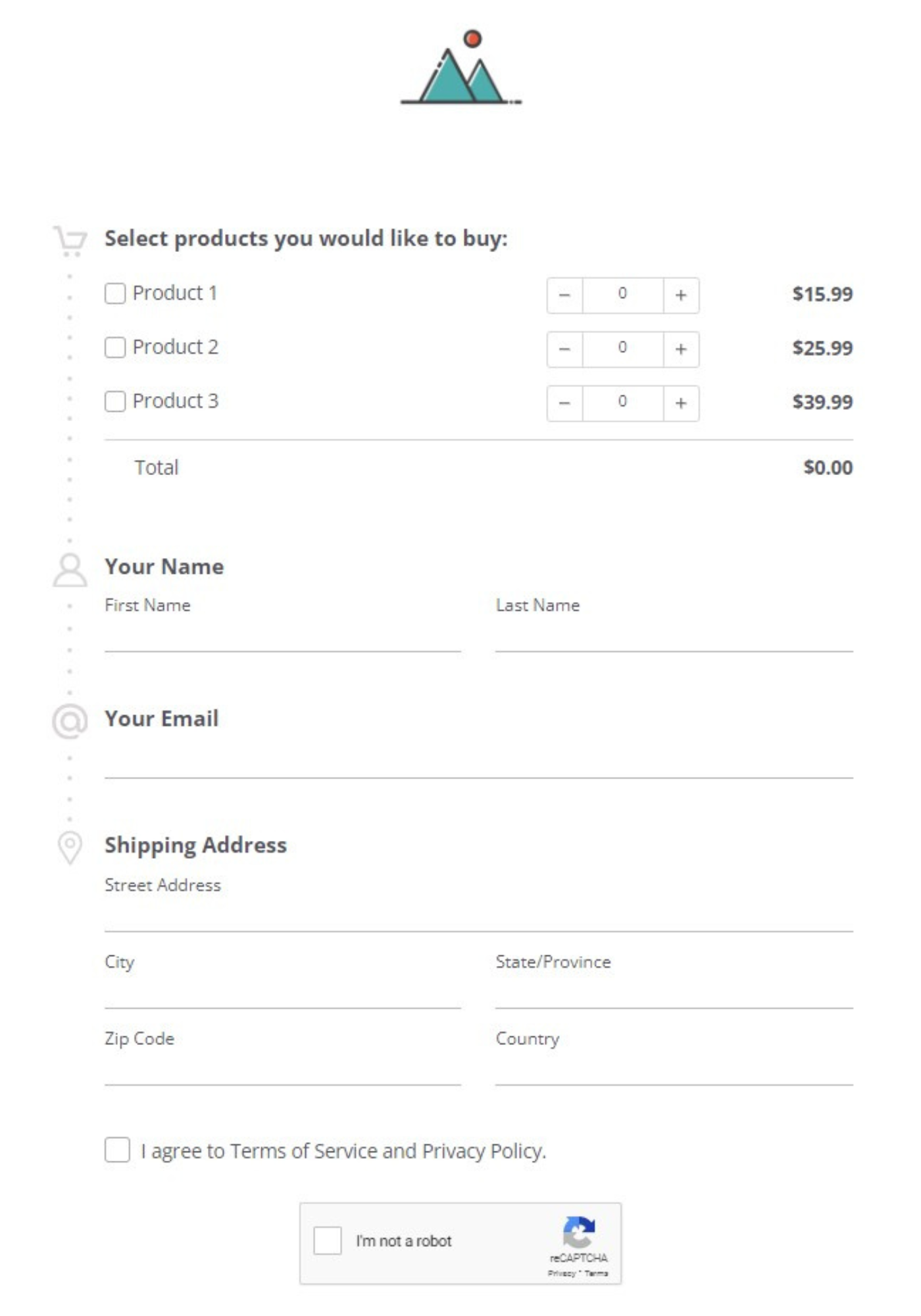
AidaForm’s basic order form template
Featuring a clean and minimalist design, our one-page order form is designed for maximum efficiency with minimal fields. With just three clicks, your order is on its way — it’s that quick and easy. Plus, you can create this hassle-free form for absolutely free!
There’s a placeholder for your company’s logo at the top, a few product fields with the prices, a built-in Total price calculator, and fields for personal information and the address. This free order form is straight to the point and takes a very short time to fill in.
Example #2. Multiple product categories and payment collection
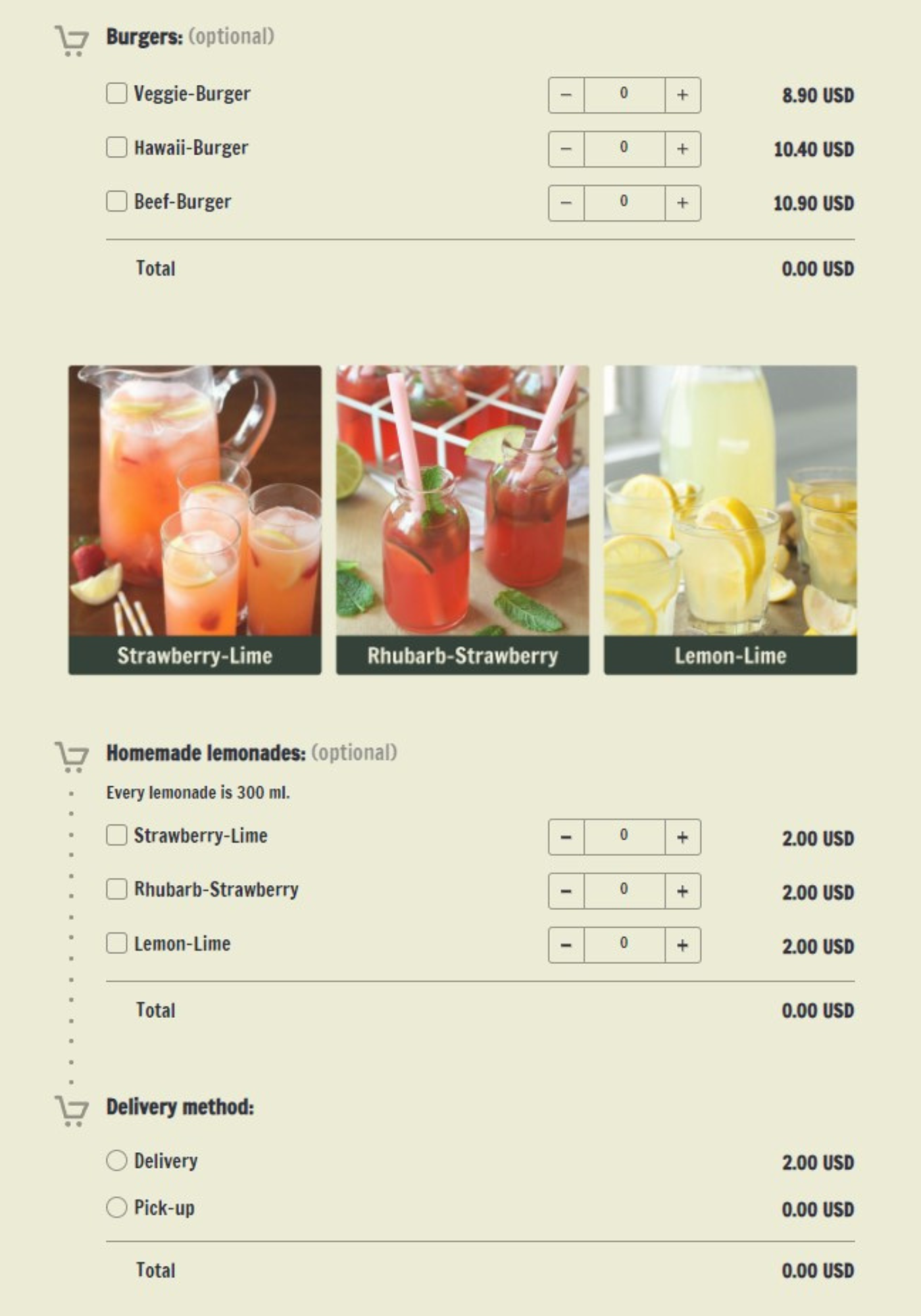
If you sell more than one kind of a product or service, you will need to break them down into several categories. To enhance the customer experience, organizing products into distinct groups on the order form, as demonstrated in the example, proves highly convenient.
Avoid cluttering the form with superfluous fields. For instance, if a user opts for ‘Pick-up,’ there’s no need to request a delivery address.
Additionally, at the form’s conclusion, displaying the cart provides customers with the reassurance of reviewing and confirming their order before proceeding to payment. In today’s world, offering multiple payment options, including Stripe credit card processing and PayPal, is a necessity.
Example #3. A conversational Typeform-style format
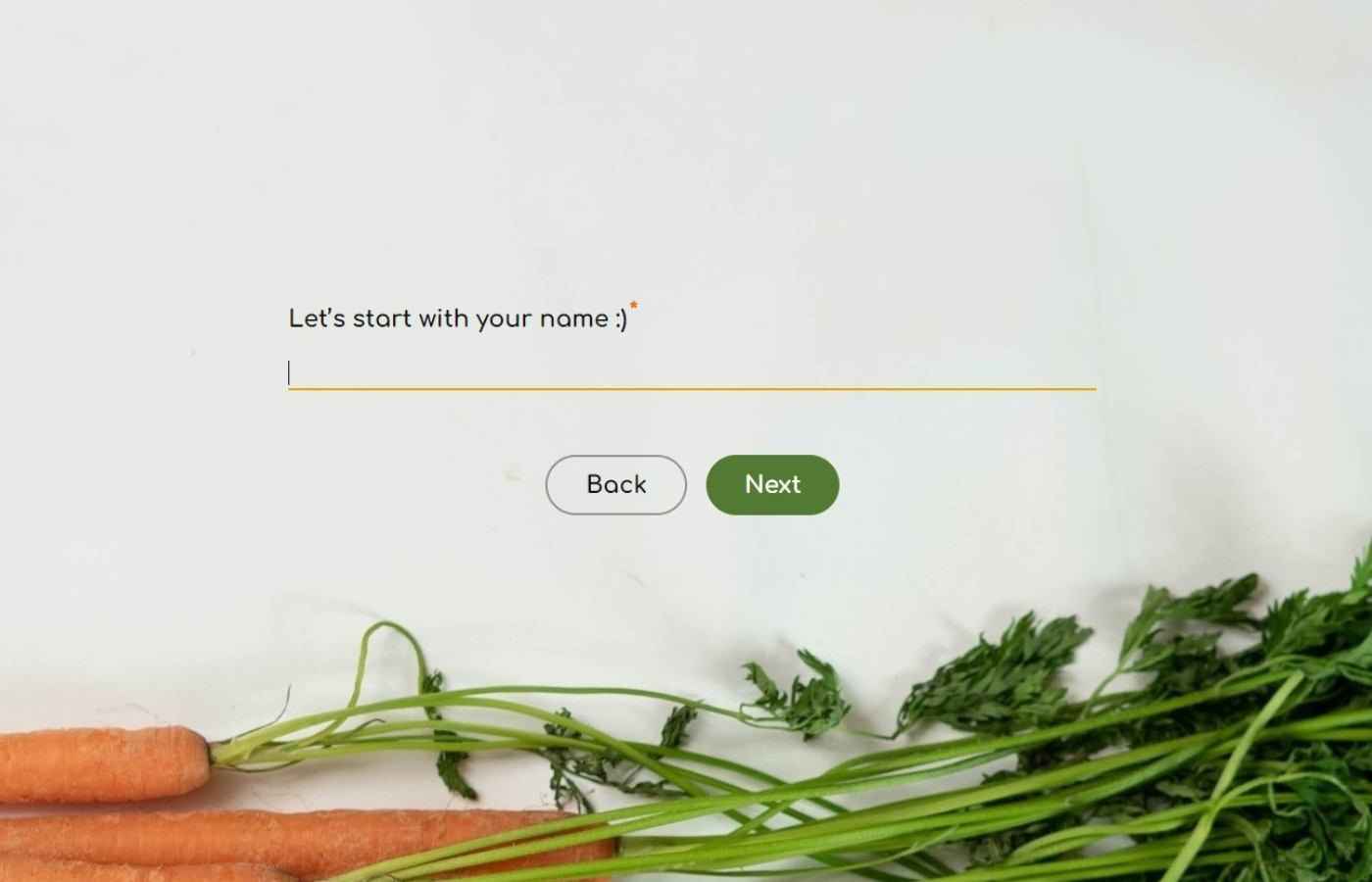
Check this conversational form template
Forms with a conversational interface display one field at a time instead of showing all fields on one page. If you choose this trendy option, use a light, informal style for the question, which gives the buyer the feeling of talking with a friendly seller instead of filling out a boring form.
Since this format is perceived as less formal, it would also be a good idea to add colorful background images and make the form’s design a bit more playful.
Example #4. Custom products with price calculator
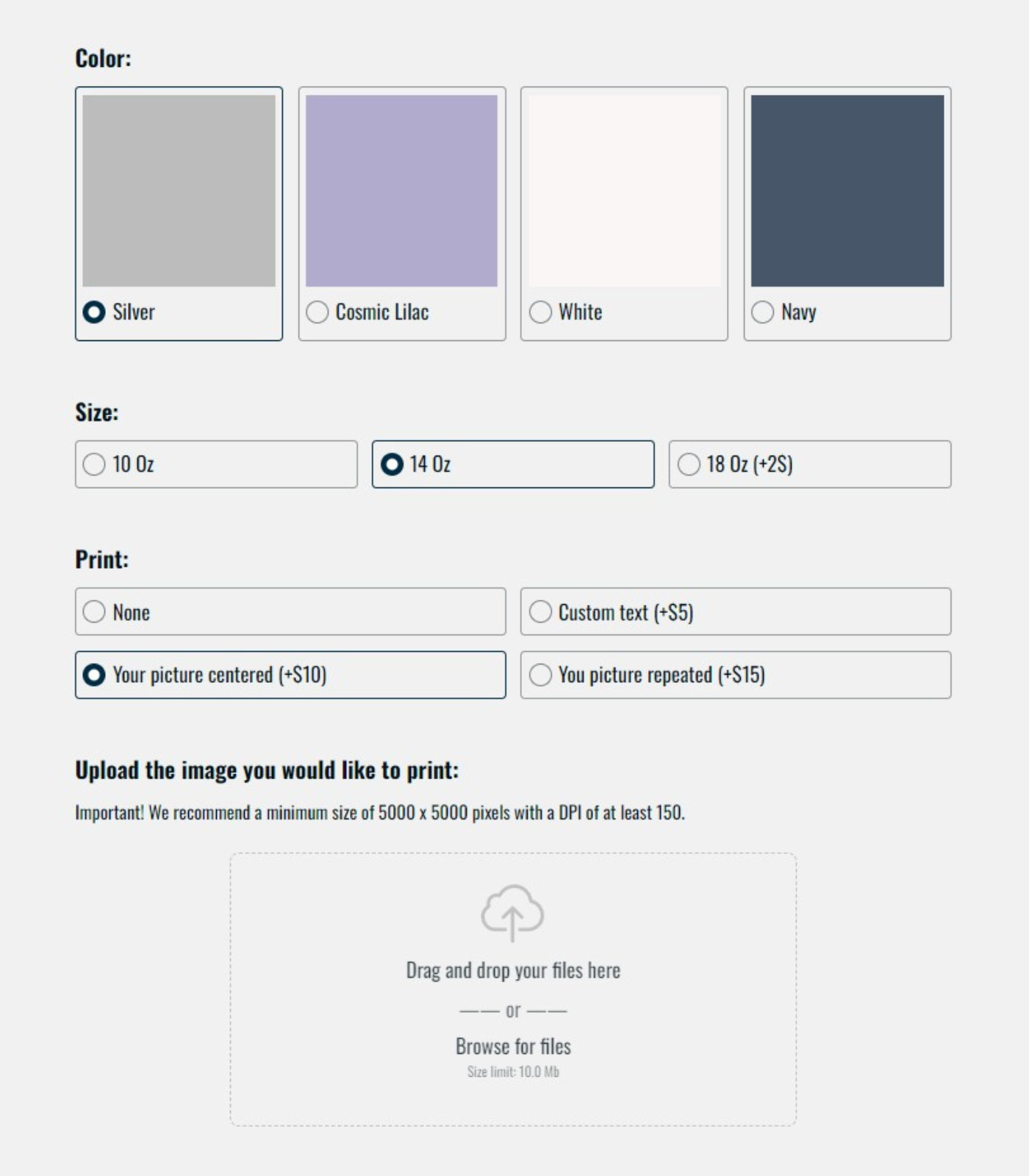
Custom tumbler order form template
This template prompts customers to select between multiple parameters of the final product and calculate the price instead of placing the order immediately. To create such a form, you need a form builder with a price calculation feature, which is not something every form building tool offers.
The important thing is to keep the form as clear to the user as possible. It should be obvious from the first glance:
- What options are there, and how to choose them;
- How different options affect the final cost of the order.
And once again, be sure to display order details for a quick scan and confirmation before moving to the payment step so that the customer is sure every parameter is correct.
Example #5. In case of limited stock
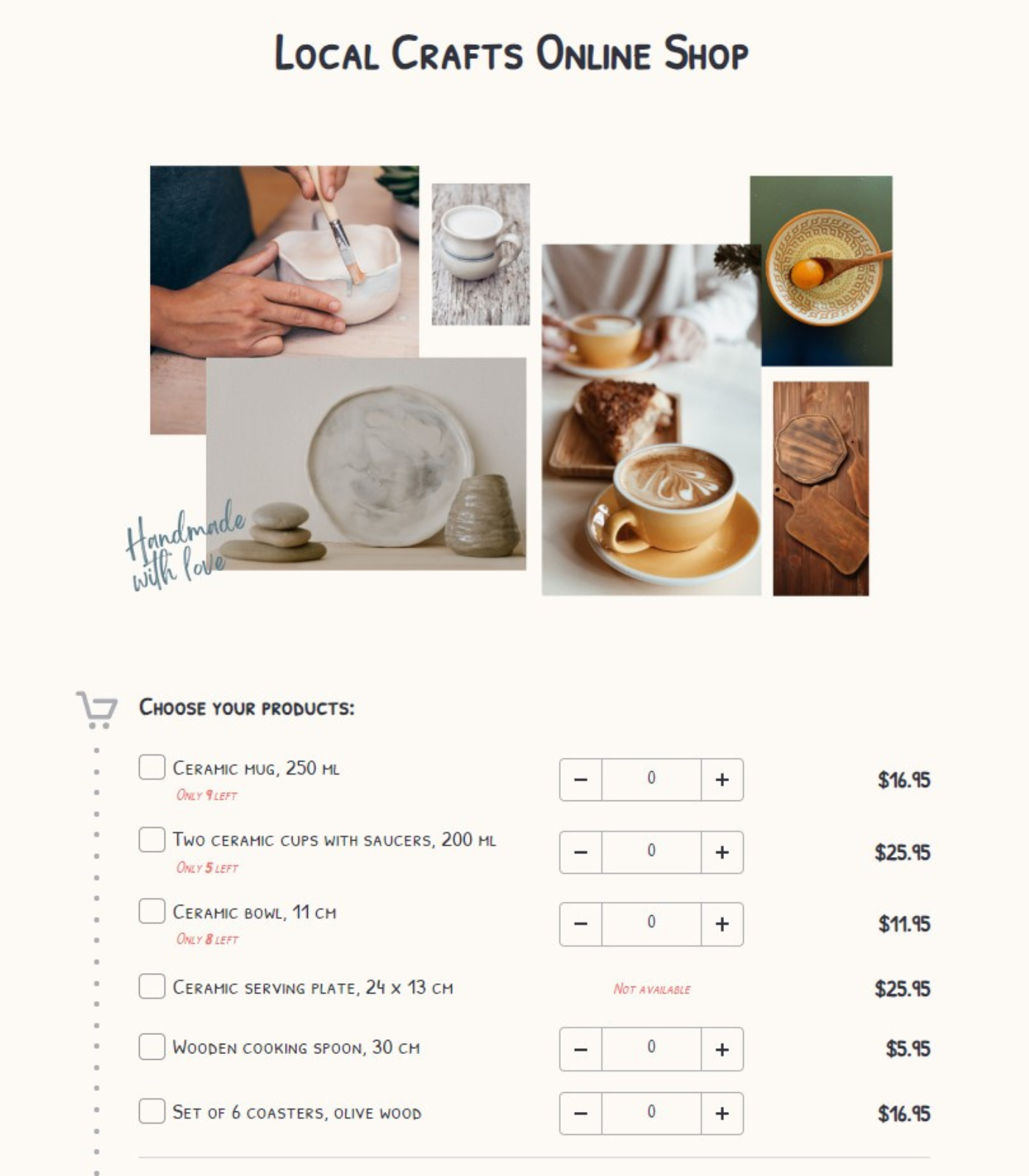
Order form with inventory management
This particular template offers two advantages for both sellers and customers alike. Firstly, it empowers the seller to maintain precise inventory control by keeping track of the remaining stock. This not only prevents the inconvenience of unintentionally over-ordering products, but also ensures that customers can consistently access the items they desire without experiencing frustrating delays due to stockouts.
From the customer’s perspective, this template provides a valuable transparency feature by displaying the quantity of products left in stock. This transparency serves as a powerful motivator for customers, encouraging them to act swiftly and place their orders without hesitation. When customers can see that the product they want is in limited supply, it creates a sense of urgency, prompting quicker decision-making and reducing the likelihood of missed sales opportunities.
Advantages of AidaForm Online Ordering Forms
To experience the ease and simplicity of AidaForm firsthand, start by setting up our free account. To explore the full range of our features and capabilities, reach out to us , and we’ll gladly offer you a complimentary two-week trial.
- Versatility: Craft single-page, multi-page, or Typeform-like (one question per page) forms tailored to your needs.
- Robust Shopping Cart: Add multiple Order Cart fields for easy order totaling, with a convenient Checkout field to display the total cost.
- Flexible Product Settings: Tailor pricing, currency and product quantity settings to suit your specific offerings. Implement Inventory Management to control product availability.
- Payment Freedom: Offer customers payment options with choices like PayPal, Stripe-powered card payments or offline payment methods.
- Discount and Tax Capabilities: Create and apply discount coupons, and effortlessly calculate and include sales taxes when necessary.
- Personalized Thank You Page: Customize your post-purchase Thank You page to enhance the user experience.
- Secure Data Handling: Rest easy knowing that AidaForm prioritizes the security of order data. Importantly, we don’t collect or store payment data. It’s transmitted securely to payment systems.
- Aesthetic Appeal: Enjoy a beautiful, modern and user-friendly design, trusted by both established enterprises and emerging startups.
- Continuous Improvement: We’re always evolving and incorporating new features. We’re constantly keeping an eye on industry trends and customer feedback to enhance our product.
Learn more about AidaForm Order Form Maker .