7 Best Form Builder Tools for Marketers and Entrepreneurs in 2021
Whether you are a marketer at an international corporation cashing in billions of dollars a year, or a solo-entrepreneur trying to turn a hobby into a livable income, there is one thing you have in common - you cannot make it without online forms. Surveys, order forms, lead generation forms, customer satisfaction forms - these are just a few of the online forms that you will need to create to keep things rolling.
Believe us - we have been there. After working as marketers for many years and creating hundreds of order forms, surveys, and quizzes, we finally launched AidaForm with a dream of becoming one of the best online form creators.
See, we are not saying the best and only because we know there is no such a thing as one fits all when it comes to choosing the best online form builder that caters to your specific needs and budget.
What is the best program to create forms?
Below you will find our curated list of the top 7 online form makers, including free ones with a detailed overview, screenshots, and pros and cons.
Want to skip reading the entire article? Here is our quick summary:
AidaForm - A universal online form creator with support for both conversational and traditional forms. Paid plans (from $8 per month) come with unlimited forms, video questions, and video/audio answers. The free plan is very generous.
Typeform - An easy way to build conversational forms. Modern user interface, many question types, and many ways to embed forms on your website without coding.
JotForm - A robust form builder with lots of widgets and third-party integrations but very outdated-looking templates. A top choice if you need to collaborate with someone else on your forms.
Google Forms - Free but basic online form builder, best suited for personal use.
PaperForm - An elegant looking form builder for those who want to sell goods online and use custom pricing rules, custom success pages, and other ways to provide a personalized experience.
Formsite - One of the best choices for those who need to build HIPAA-compliant forms for collecting sensitive data (only Enterprise plan). Various ways to protect access to submitting forms and grant access to creating and analyzing them make Formsite a brilliant choice for bigger teams.
WPForms - This powerful WordPress form-building plugin will turn your website into a marketing powerhouse. Payment processing, user-generated content submission forms, capturing partial entries, and much more.
| AidaForm | Typeform | JotForm | Google Forms | Paperform | Formsite | WPForms | |
|---|---|---|---|---|---|---|---|
| Free plan | 14-day trial | 14-day trial | 14-day money back guarantee | ||||
| Min.price per month | $12 | $30 | $24 | Free for personal use | $12.5 | $21 | $39.5 per year |
AidaForm
If you need to create both traditional and conversational forms, AidaForm is probably the best online form creator for your needs. AidaForm features a drag-and-drop user interface that enables designing forms of any complexity with minimal effort. Customers can either build forms from scratch or start with a template and tweak it to look 100% individual.
AidaForm has 36 field and question types, including text, scale, matrix, rating, slider, file upload, captcha, signature, terms and conditions, order cart, and others.
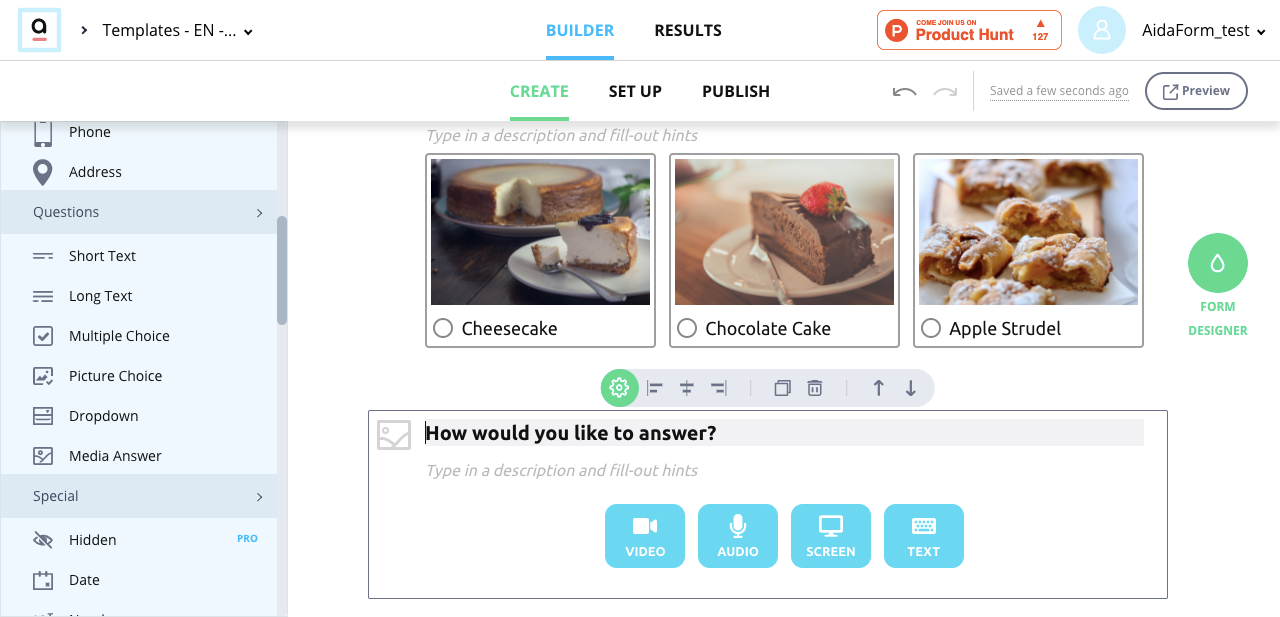 You can use AidaForm not only as a classical form builder for surveys and lead generation but build an actual landing page to sell your products and services. AidaForm currently supports two payment methods - PayPal and Stripe - and you can connect and configure those from within your form interface.
You can use AidaForm not only as a classical form builder for surveys and lead generation but build an actual landing page to sell your products and services. AidaForm currently supports two payment methods - PayPal and Stripe - and you can connect and configure those from within your form interface.
AidaForm’s paid plans also support video questions and video/audio answers, which is, in our opinion, the best way to make engaging, highly personal forms.
Price: from 12 USD per month when billed annually.
Free plan: AidaForm offers a very generous free plan with unlimited forms and questions per form. The number of responses is limited by 100/month.
Pros: AidaForm supports both types of form layouts - traditional and conversational, so users can choose which is best for each online form. This is the cheapest form builder software on the market, considering that you can even accept payments through these forms. Video questions and video/audio answers are an absolute hammer!
Cons: Limited number of native third-party integrations.
Typeform
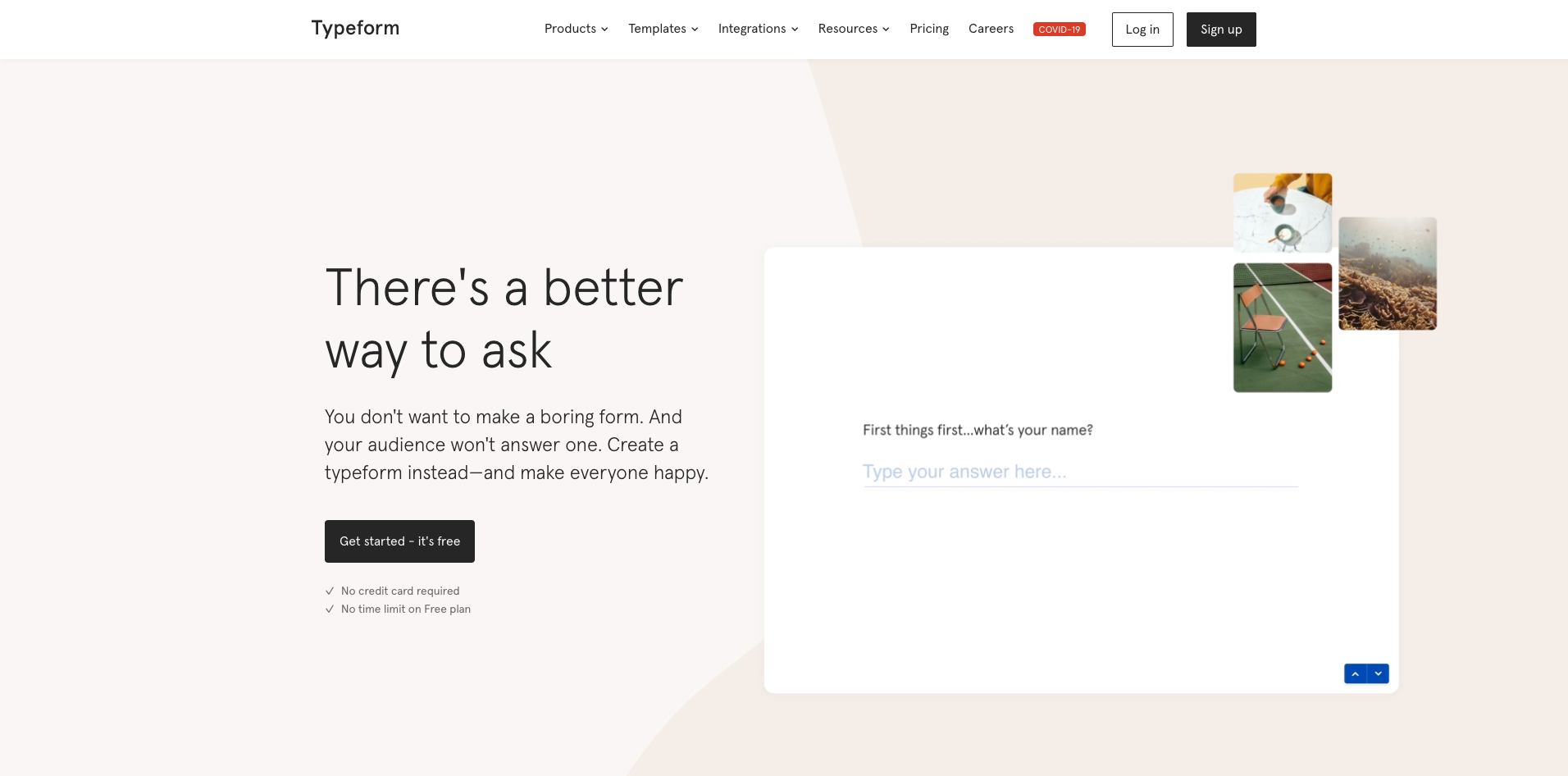 Typeform offers one of the easiest-to-use online form creator services.
Typeform offers one of the easiest-to-use online form creator services.The Spain-based service was the first form maker on the market to introduce the so-called conversational forms with just one question per page instead of a traditional one-page form layout.
Typeform says this approach creates a completely different user experience since it mimics a real-time conversation, leading to higher completion rates.
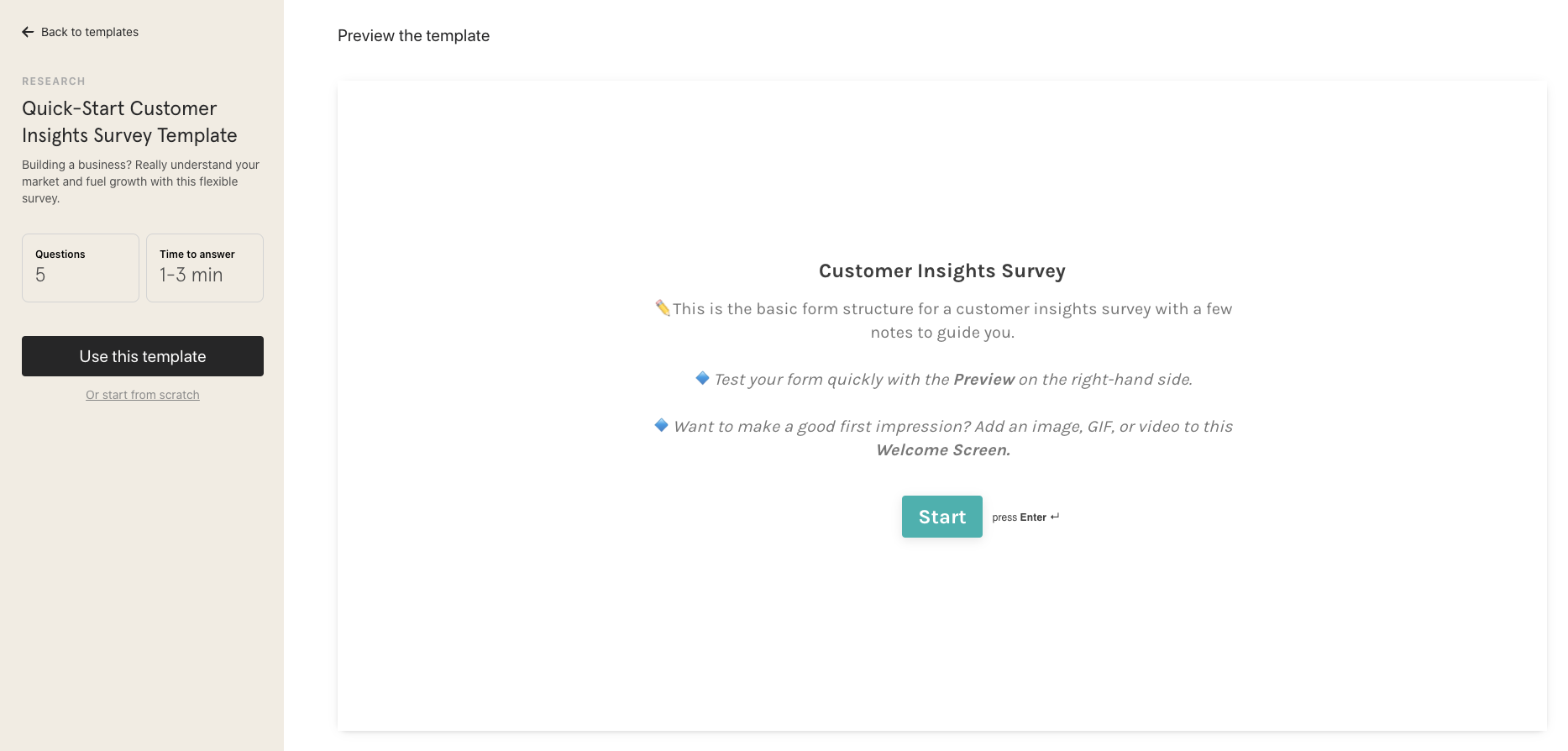 The forms are easy to design, and the user interface offers multiple prompts to make this process fast and effortless. Typeform’s form maker has 20 question types to choose from, including simple text questions, yes/no questions, matrix, opinion scale, ranking, and others.
The forms are easy to design, and the user interface offers multiple prompts to make this process fast and effortless. Typeform’s form maker has 20 question types to choose from, including simple text questions, yes/no questions, matrix, opinion scale, ranking, and others.
You can embed forms created with Typeform to your website as a full-page, a pop-up, or a standard in-page embed. The best part - you need zero coding experience to do that.
Price: from 30 USD/25 EUR per month when billed annually.
Free plan: With Typeform’s free plan users can create up to 3 forms with a maximum of 10 questions per form. It limits the number of answers that customers can collect through such forms to 100 per month. The free plan also does not feature logic jumps, and third-party integrations are limited to Google Sheets, Slack, and beta-testing integrations.
Pros: Intuitive interface, many stylish ready-made designs to choose from, logic jumps to create personalized question paths (in paid plans), multiple third-party integrations, including Slack, Salesforce, ConvertKit, Facebook Pixel, Google Tag Manager, Canva, and more.
Cons: Conversational one question per page form design is probably not the most suitable for more complex forms, be it job application forms, lengthy surveys, order, or contact forms. With Typeform, this is the only possible form structure. So if you want to create both conversational and classic one-page forms, we would suggest using another online form maker, for example, AidaForm.
Also, the paid plans are quite expensive compared to other online form creators.
Want a more detailed review? Check out our comprehensive comparison of AidaForm vs. Typeform here.
JotForm
 JotForm has been around in the online form builder software market for many years. Founded in 2006, it offers a huge template library with thousands of forms for every occasion. Are you a book exchange club longing to go online? JotForm has 34 book order forms to choose from. Unbelievable, right?
JotForm has been around in the online form builder software market for many years. Founded in 2006, it offers a huge template library with thousands of forms for every occasion. Are you a book exchange club longing to go online? JotForm has 34 book order forms to choose from. Unbelievable, right?The only drawback - all these thousands of form templates look quite outdated. So if you are all about stylish looks, you will have to design your online forms from scratch. Luckily, JotForm has a powerful form maker tool to help you create a 100% unique online form. You can even use your own custom CSS-code if you want something specific.
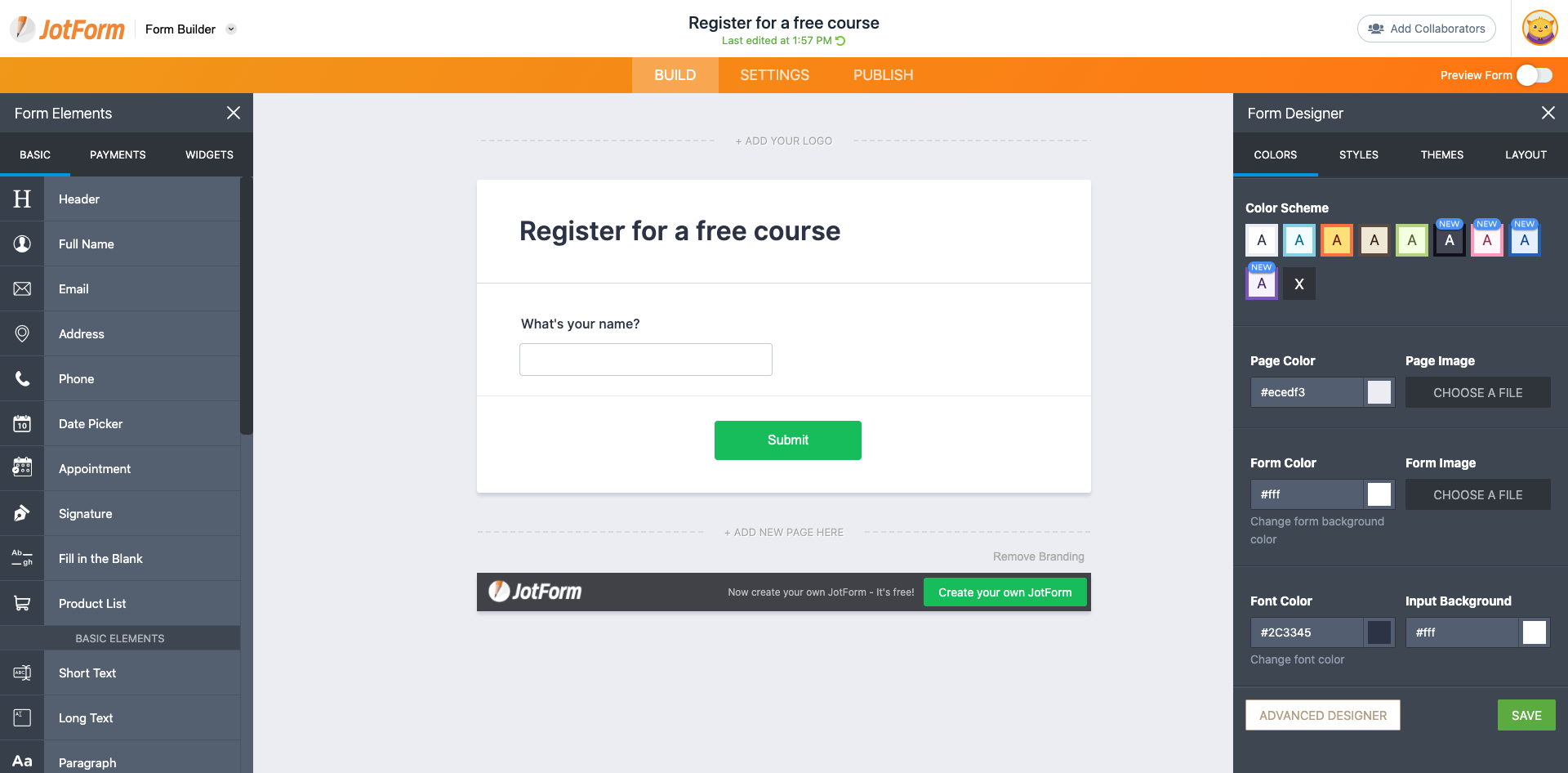 Just like AidaForm, JotForm leaves the choice between a classical one-page form layout and a conversational one up to the user.
Just like AidaForm, JotForm leaves the choice between a classical one-page form layout and a conversational one up to the user.
Price: from $24 per month when billed annually. Non-profit and educational institutions get a 50% discount.
Free plan: Yes, limited to 5 forms with up to 100 monthly submissions and a maximum of 1000 form views.
Pros: Users can invite others (e.g., colleagues) to collaborate on building online forms. There are more than 100 third-party integrations, including PayPal, Stripe, Salesforce, HubSpot, Zendesk, Mailchimp, and others. Over 500 useful widgets to include in the form to make it visually stand out.
Cons: Ready-made templates look ugly enough for you to decide to build your form from scratch, and that means excessive work.
We also compared AidaForm and JotForm side by side in this post. Go on and read it if you need more details.
Google Forms
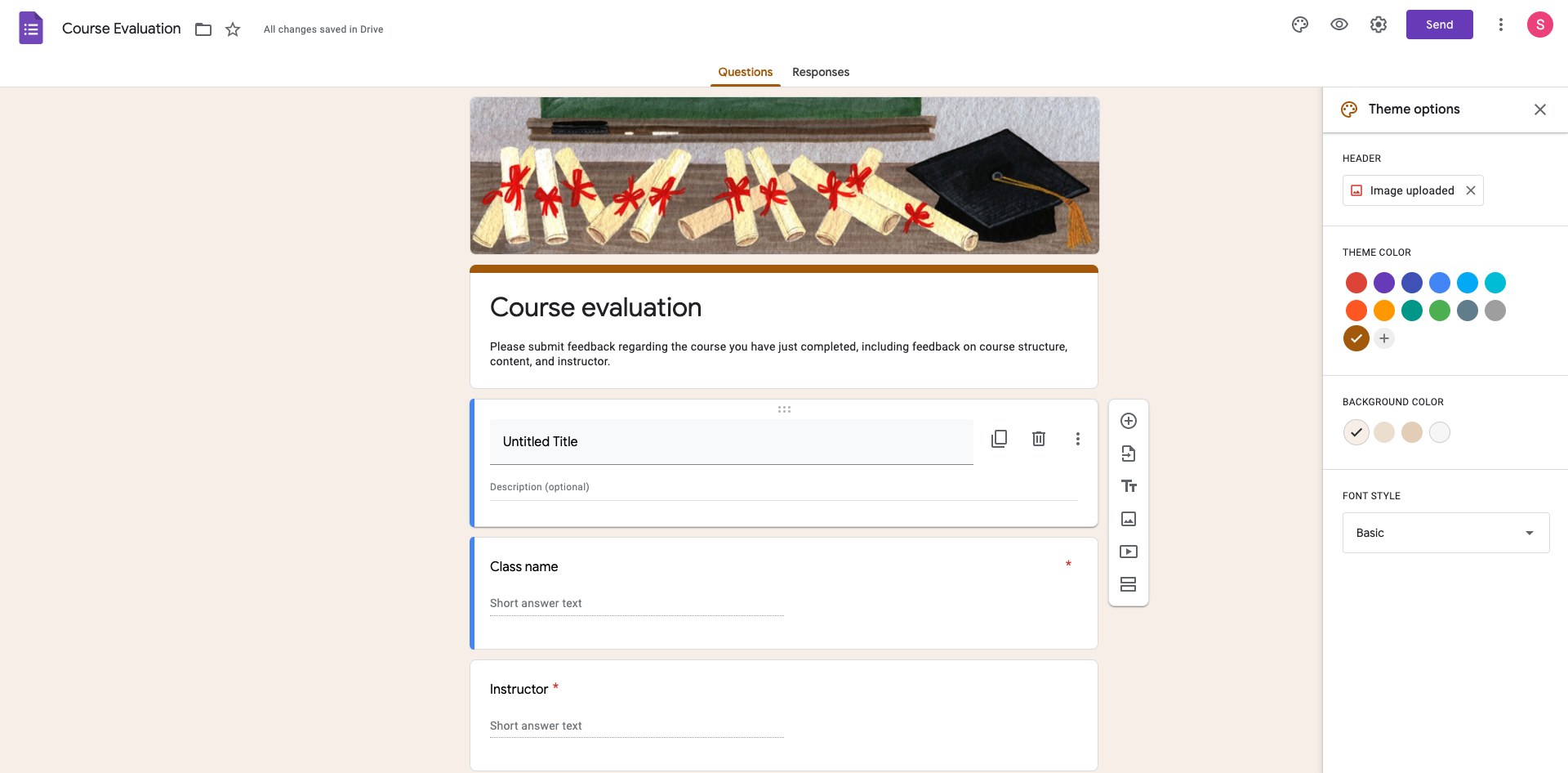 Google Forms is available as a free product for personal use or as part of your Google Workplace (formerly called G Suite).
Google Forms is available as a free product for personal use or as part of your Google Workplace (formerly called G Suite).Google Forms is the easiest way to create a basic form to embed onto your website or share with a link. Corporate users can restrict access to the form, making it available only to their employees for internal surveys.
Price: Free (you need a personal Google account or a Google Workplace account)
Pros: Unlimited number of forms and responses, completely free. This is an excellent choice if you’re looking for a best free form builder tool for personal use.
Cons: Google Forms have a few question field types, basic form design tools, and do not support payments.
However, if you consider using Google Forms for business needs, read this post to learn about potential issues.
Paperform
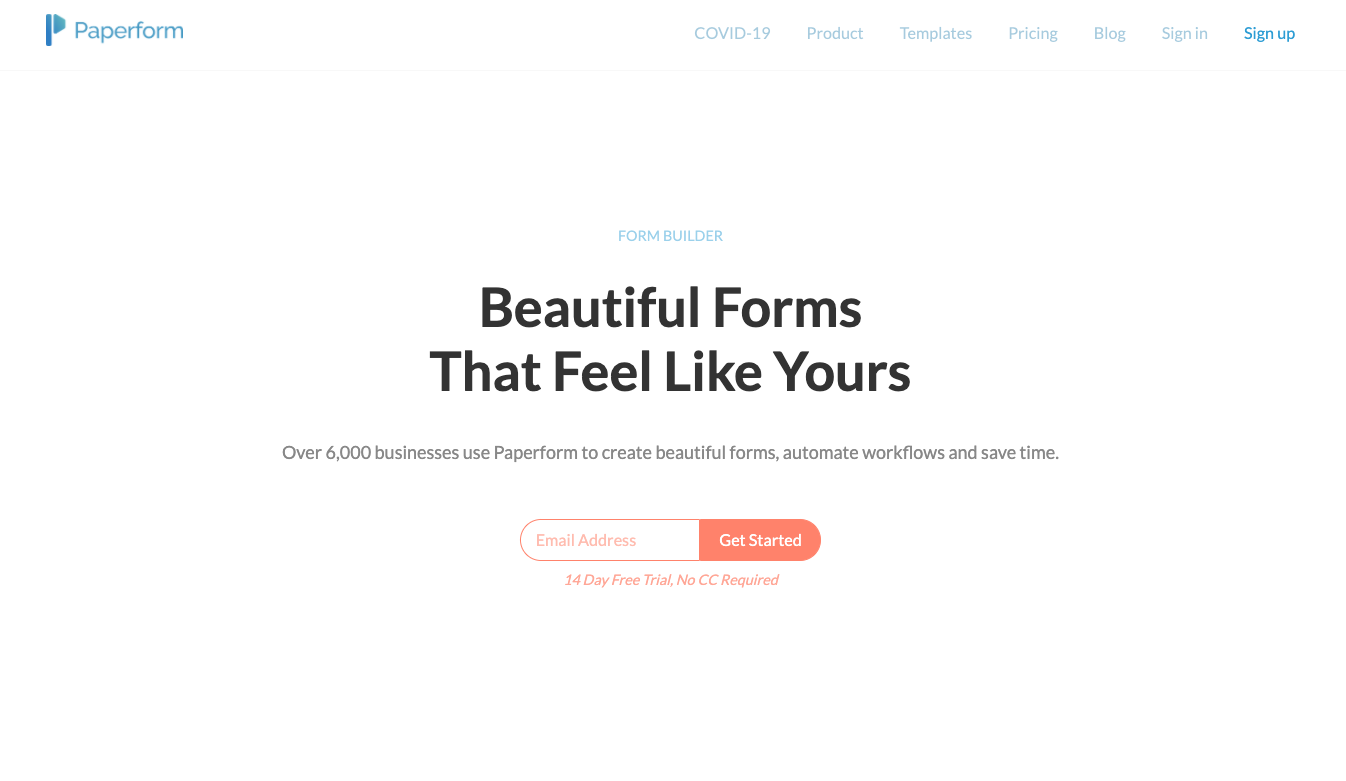 Paperform is a very elegant looking online form builder that offers more than simple surveys and contact forms.
Paperform is a very elegant looking online form builder that offers more than simple surveys and contact forms.Using an intuitive form creator, you can design either a conversational or a traditional form in a matter of minutes. Start from scratch or customize one of the 250+ templates - they have one for literally every use case.
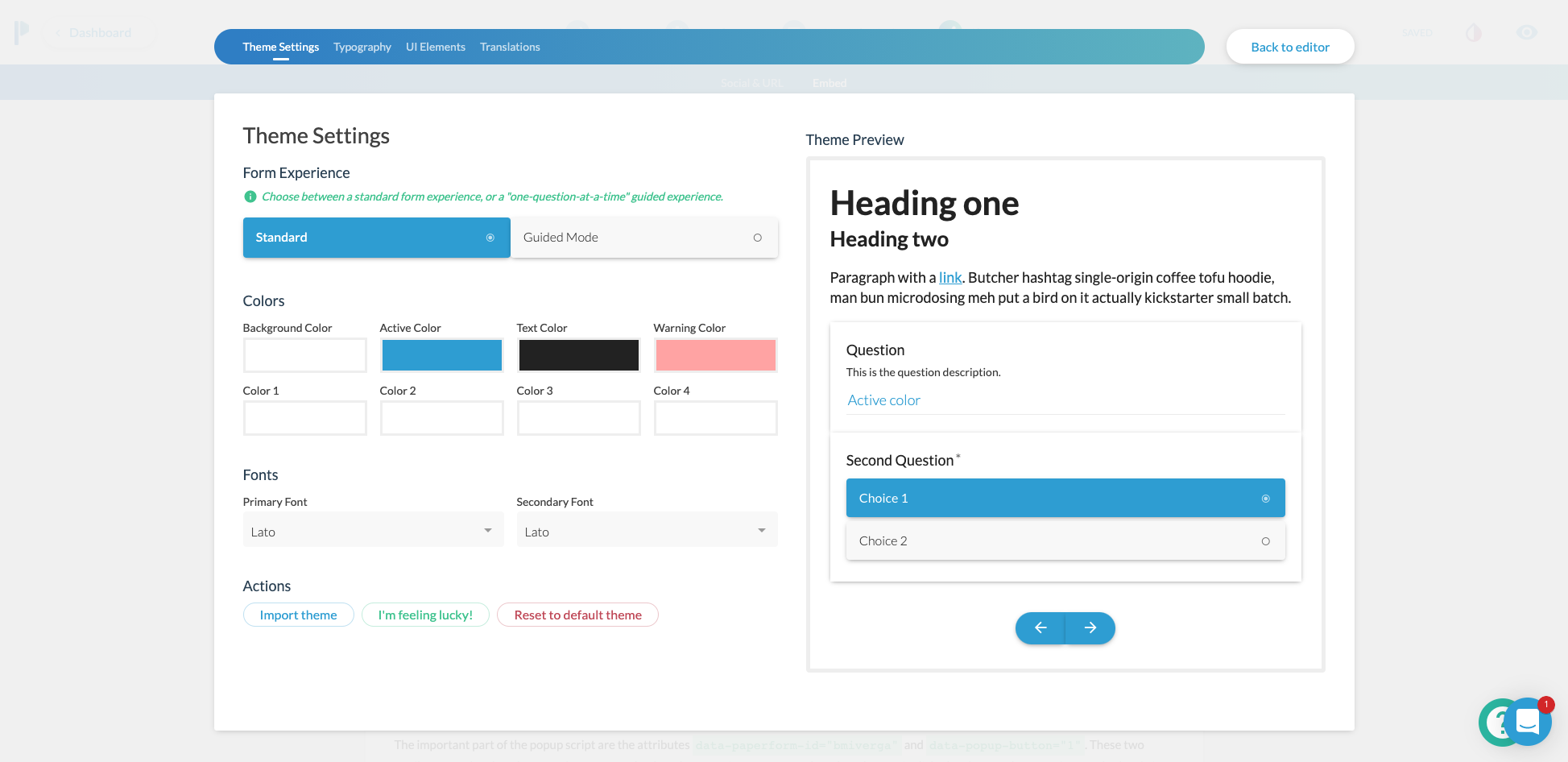 Paperform allows you to create order or booking forms, and accept payments/donations with Paypal Business, Stripe, Square, and Braintree. The best part - you can set custom pricing rules with a few clicks!
Paperform allows you to create order or booking forms, and accept payments/donations with Paypal Business, Stripe, Square, and Braintree. The best part - you can set custom pricing rules with a few clicks!
Another useful feature - dynamic success pages and redirects. You can specify what gets displayed once people submit your form - a custom success page or a redirect to another page.
Do you want to stop accepting form submissions, but do not want to lose potential leads? Paperform has you covered! You can design a custom closed submission page using a photo, video, text, or a custom HTML code.
Price: from $12,5 per month billed annually.
Free plan: No, but you can try any plan for 14 days without having to share your credit card details.
Pros: Intuitive interface, multiple question types (20+), over 20 direct third-party integrations including Google Sheets, Google Calendar, Mailchimp, ActiveCampaign, Slack, Trello, Asana, Dropbox, Zendesk, and others.
Cons: You will need some coding skills to embed the form on your website. Full page embed is not currently compatible with Squarespace sites (as of March 2021).
Formsite
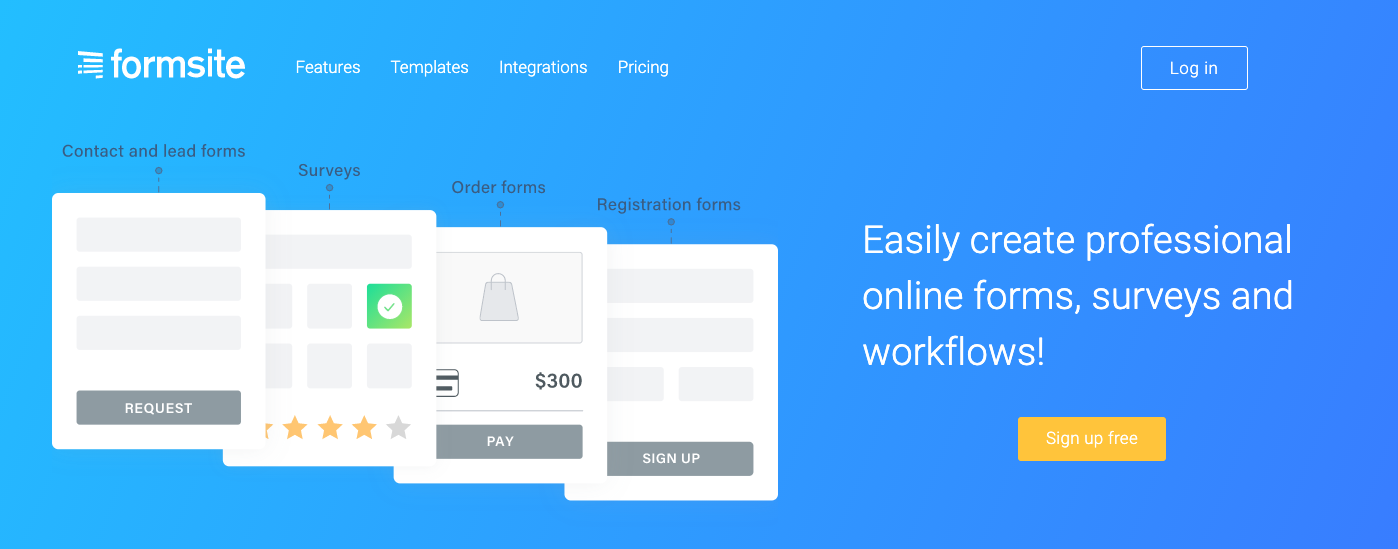 This drag-n-drop online form builder is a superb choice for those who need to build secure, password-protected forms. Want to ask your respondents about something personal and need sincere answers? Make the poll anonymous and let people know your form does not store their IP addresses. Or are you a health practitioner? Formsite has a HIPAA-compliant plan as well!
This drag-n-drop online form builder is a superb choice for those who need to build secure, password-protected forms. Want to ask your respondents about something personal and need sincere answers? Make the poll anonymous and let people know your form does not store their IP addresses. Or are you a health practitioner? Formsite has a HIPAA-compliant plan as well!Besides that, Formsite has everything that we like in an online form builder: intuitive form builder interface, 40+ types of questions/fields, advanced styling tools (use HTML and CSS, if you absolutely need to), custom success pages, and more.
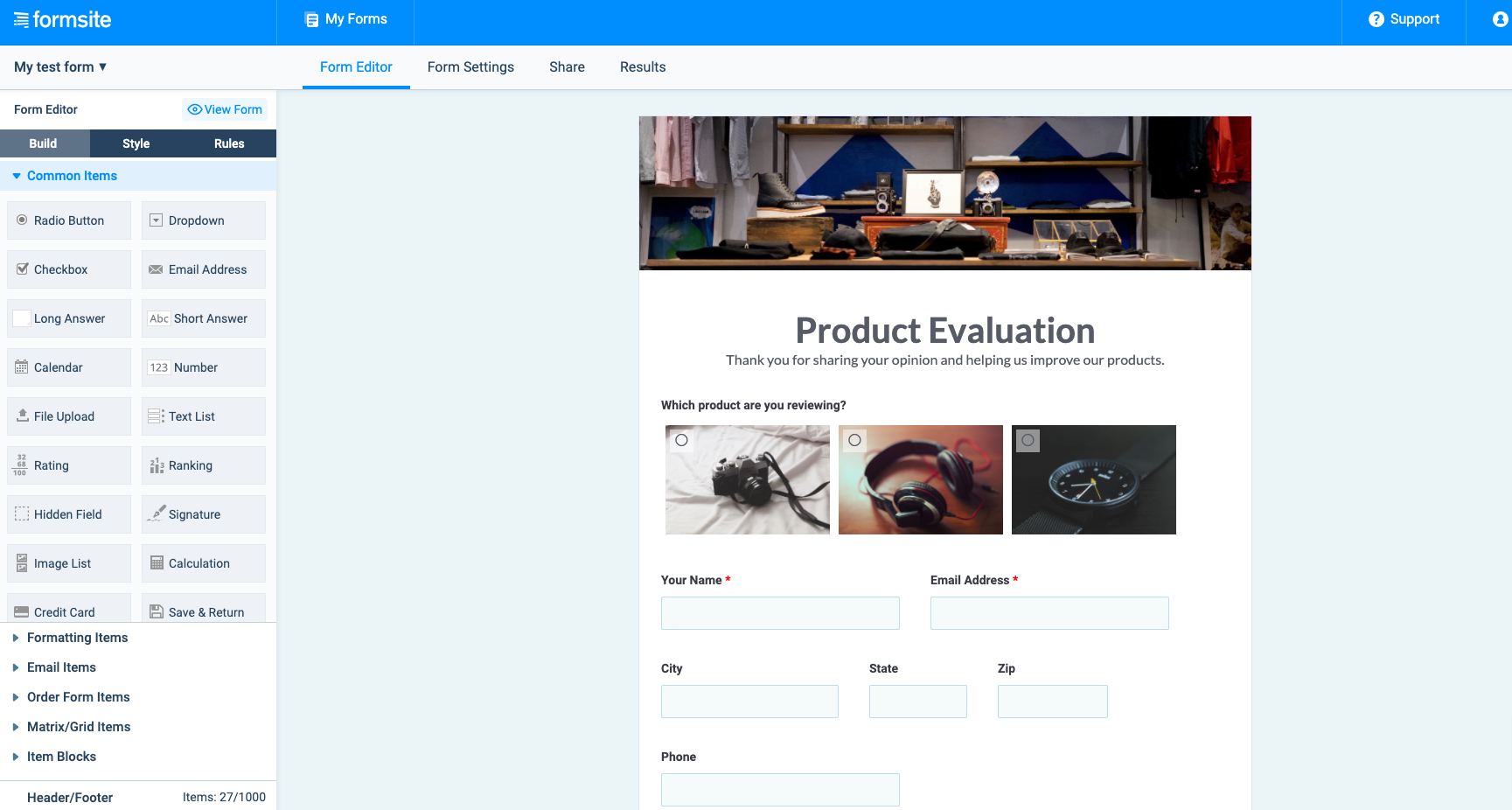 Price: from $21 per month billed annually.
Price: from $21 per month billed annually.
Free plan: There is no free plan, but you can try a Pro plan for 14 days without a credit card.
Pros: Choose between traditional (single-page) and conversational (multi-page) form layout. Various payment methods for those who build order carts or booking forms: PayPal, PayPal Payments pro, pay by check, Stripe, and Braintree. Sub-users with limited access rights (Pro 2 payment plan and higher). Formsite also has a WordPress plugin to embed a form on your WordPress website with a short code, with no coding required.
Cons: Pre-designed form templates look somewhat outdated, but you can always design your form from scratch. You can only embed forms created with Formsite as a full-page, with no pop-up options.
WPForms

WPForms is a powerful WordPress form-building plugin. Using this plugin, you can build many forms for your WordPress-powered website, including survey forms and lead generation forms, along with order forms and listings. Payments are processed either through PayPal or Stripe, and you do not need coding skills to collect payments.
WPForms can also collect and publish user-generated content (guest posts, customer testimonials, listings, etc.) with a few clicks.
Price: from $39.5 per year billed annually.
Free plan: Unfortunately, there is no free plan or a trial period. However, WPForms offers a 14-day unconditional money-back guarantee.
Pros: WPForms has a couple of outstanding features to help you capture as many leads/submissions as possible. Offline forms add-on saves the data if respondents get disconnected and submits forms when they go back online. Abandonment add-on captures partial entries that you can still use in your marketing funnel.
Cons: No free plan or a trial period. You will have to pay upfront to try the product and then resort to a money-back guarantee if WPForms is not what you need.
Who gets the “Best Software to Create Forms” award?
We know this list is not exhaustive. There are plenty of form builders out there, free and paid. We just picked ones we personally prefer based on functionality, interface, price, and other factors.
Basically, the decision on which one should be called the top form builder software depends on what you want: integrations with specific third-party services, the number of pre-designed templates, price, or something else.
We hope this review saved you the trouble of trying to figure out the difference between all those online form builders.
And before you decide to try something else, why not check out AidaForm. It is fun and free!