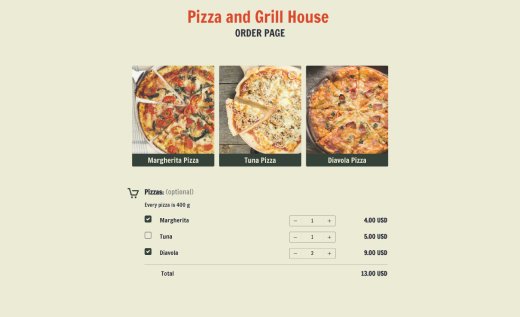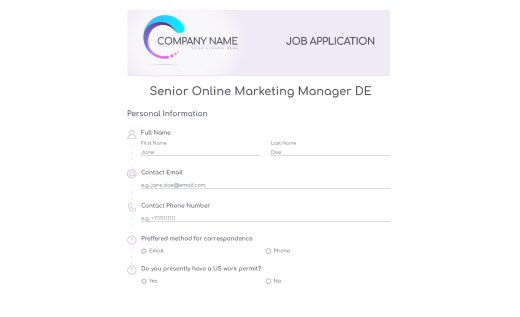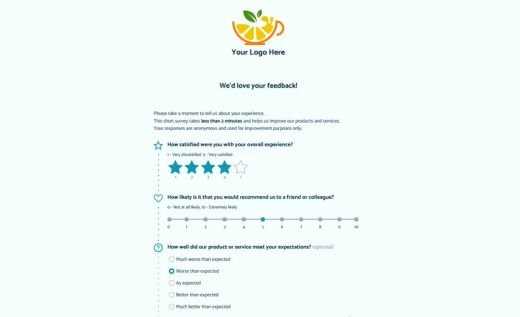Easy Form Maker with Powerful Features
Conversational & Classic
Create forms the way you want them: conversational, one-page and multi-page. Fully customizable, beautifully styled, and ready to impress—no design degree required.Unlimited Fields & Forms
Build as many forms as you need. Collect orders, registrations, evaluations, feedback and much more. We don’t limit our users even on a Free plan!Custom domains
Set up your company’s domain once and publish as many branded forms as you like. It’s clean and professional, and it increases your conversion rate.Video & Audio Surveys
Want more than just checkboxes? Spice up your surveys with video questions and let your audience respond with text, audio, or even video. Real voices, real insights.Engaging Quizzes and Tests
Build anything from fun personality quizzes to advanced scoring tests. Turn curious clicks into qualified leads—and maybe teach your audience something new along the way.Power Features, Simple Use
Conditional logic, redirects after submission, calculations, and payments to generate dynamic, interactive forms and web pages that adapt, respond, and convert.
Template Gallery
Choose from over 300+ form templates: be friendly or professional, serious or light-hearted. Each online form is mobile-ready and customizable with a simple drag-and-drop form builder.
3 Simple Steps to Create Online Forms
You don’t need coding skills to build a professional web page form. With AidaForm you can create fully customized forms in minutes and focus on your questions and your goals while we handle the technical side.
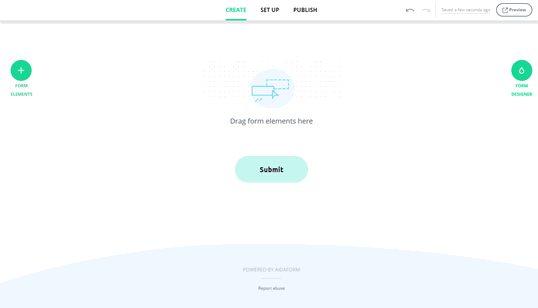
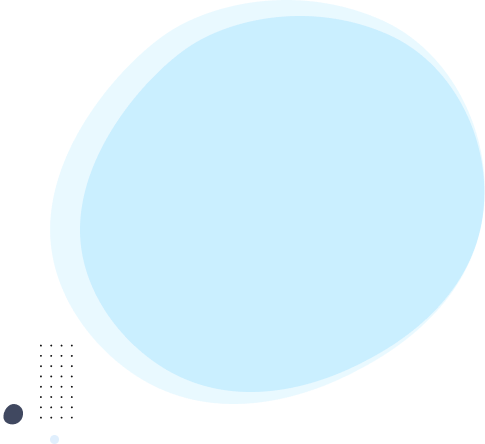
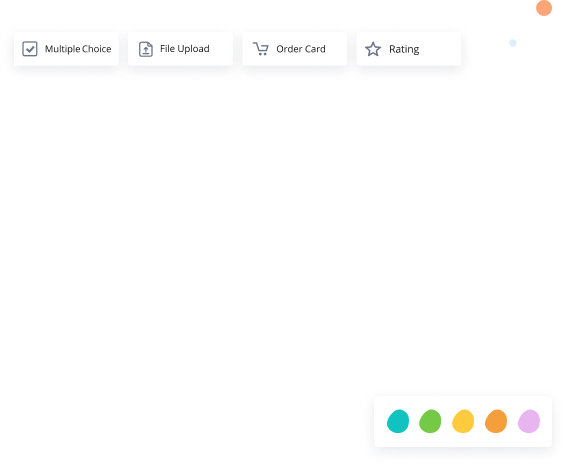
Create a Custom Form
Open the AidaForm creator and choose how to begin—either with a blank form or one of our pre-designed templates.
With AidaForm’s drag-and-drop interface, building a tailored online form is quick and intuitive. Add and customize fields, set up conditional logic to show or hide questions, perform live calculations, redirect users to Thank You pages—and much more, all without touching a line of code.
When fields are ready, open the Form Designer section. Choose a built-in form design theme that you like. Adjust the colors, fonts, and buttons until you get a web form design that feels like yours! That’s it — your form is ready.
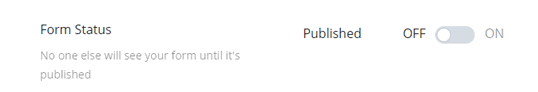
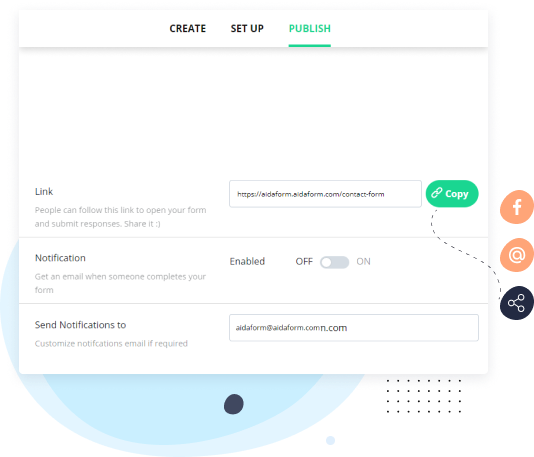
Publish and Share Your Web Page Form
In the Publish section, you can customize your form’s URL (even in a free plan), then make your form live and share it in the way that works best for you:
Post a direct link to social media or in emails
Add the form link to your website
Or embed the form right into your website pages using the auto-generated HTML code
There’s no need for extra server integrations or setup — the AidaForm online form creator handles all the technical parts in the background.
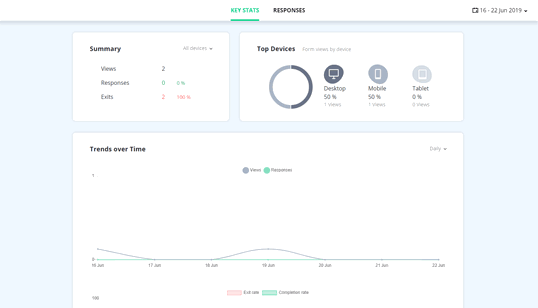
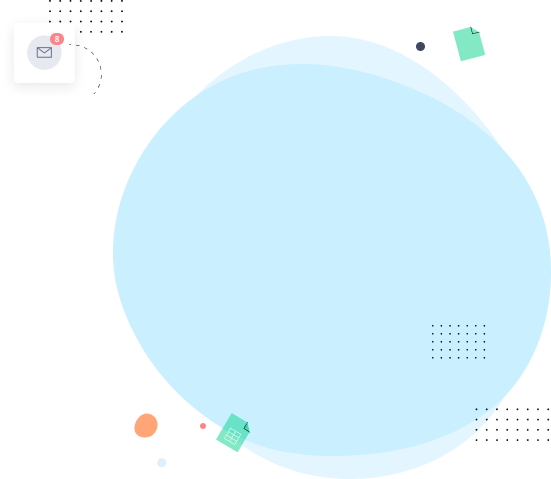
Gather and Analyze Responses
Each time someone completes your online form, you’ll automatically receive an email notification with the response data.
You can also view submissions directly in your dashboard, export data to Excel or Google Sheets, and analyze response trends with built-in visual tools. Collected data can also be sent automatically to nearly any platform or system via Zapier integrations—connect with CRMs, email services, spreadsheets, and more.
AidaForm Improves Your Workflow
Focus on what matters most—your business. AidaForm handles the form building and data collection, so your workflow stays smooth and efficient.
DPA & GDPR Compliance
Keep your data safe with encrypted transfers and secure storage. Add consent checkboxes to meet data protection standards with ease.E-Signatures
Need signed approvals? Create informed consent forms and collect Signatures online. Download signed documents as handy PDFs.File Uploads
Easily gather resumes, screenshots, presentations, or any supporting files—perfect for HR, tech support, or client submissions.Captcha
Block bots before they start. CAPTCHA fields help ensure only real users submit forms—your inbox stays clean.Integrations
Send form data straight to Google Sheets, process payments via Stripe or PayPal, and connect to thousands of apps through Zapier.Response Analyses
Track responses in real time, visualize trends, and gain insights instantly. Use built-in tools to make informed, data-driven decisions.